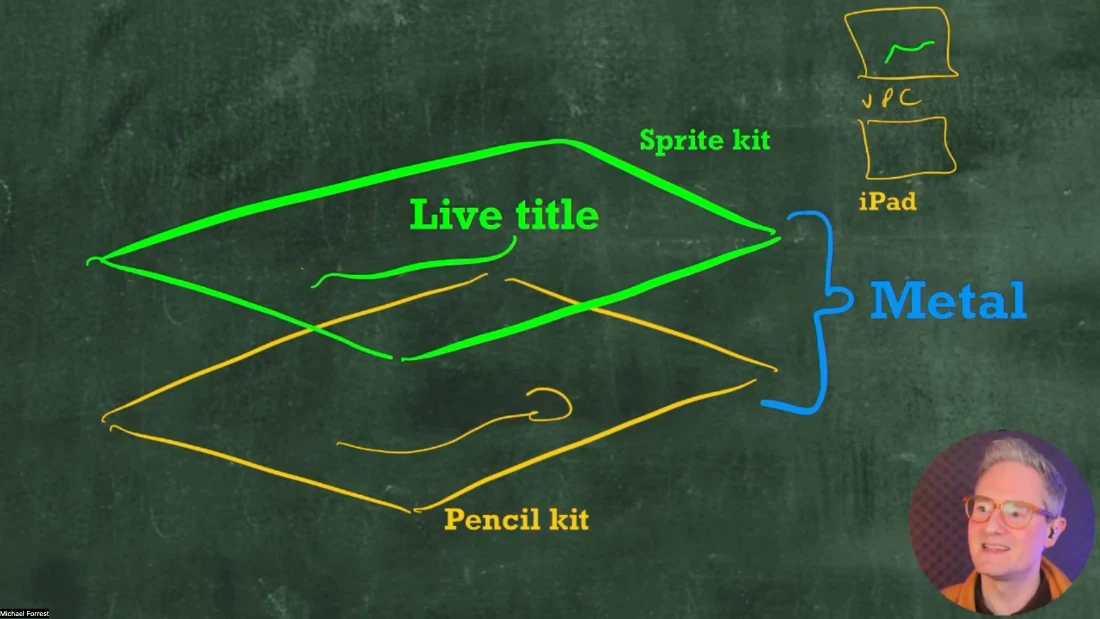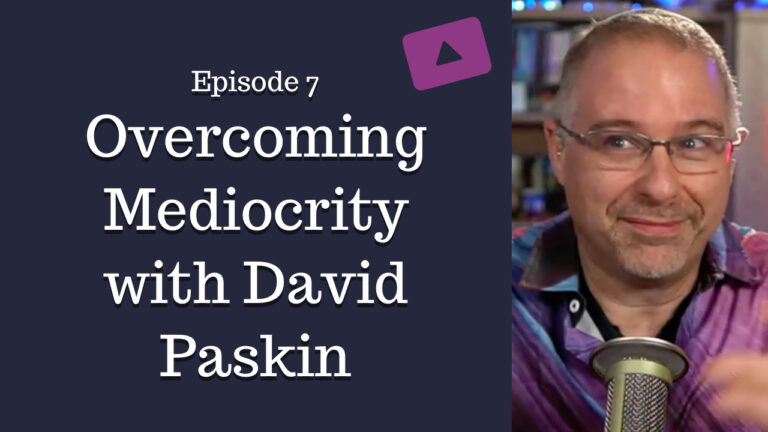Beat Sheet 0.3 adds a new Desktop HUD Sent on 11 July 2022 by Michael Forrest
Maintaining eye contact while talking to people on Zoom or Ecamm can be a problem.
If you’ve solved this problem with an external display and teleprompter rig, now you can easily add a Beat Sheet overlay with your cue cards.
If you don’t have an external display connected in this way, the following video shows how I set mine up today with a cheap HDMI screen.
Video: Keeping Eye Contact with Mac + Video Conferencing or Streaming software
How to upgrade
You can download the latest version of Beat Sheet by going to your Members page on Squares TV.
Then just drag the unzipped Beat Sheet.app file into your /Applications folder.
Caution: You might have a file called “BeatSheet.app” (without a space) on your computer - delete that version - I have since decided it should have a space in the name!
Anyway, hope that’s useful - what do you think?
Best,
Michael Forrest