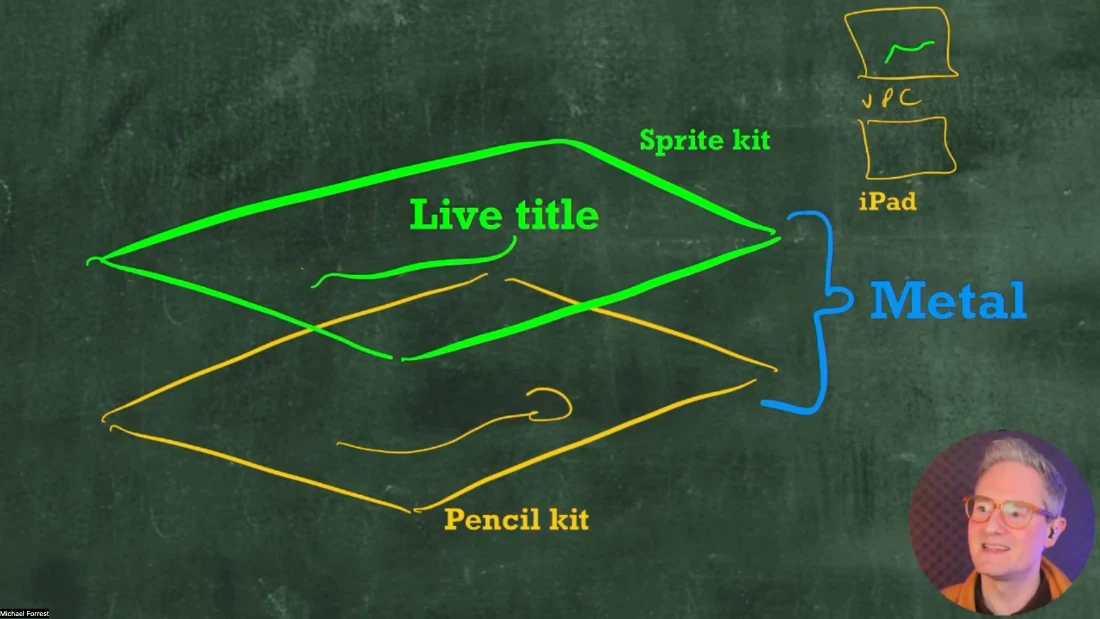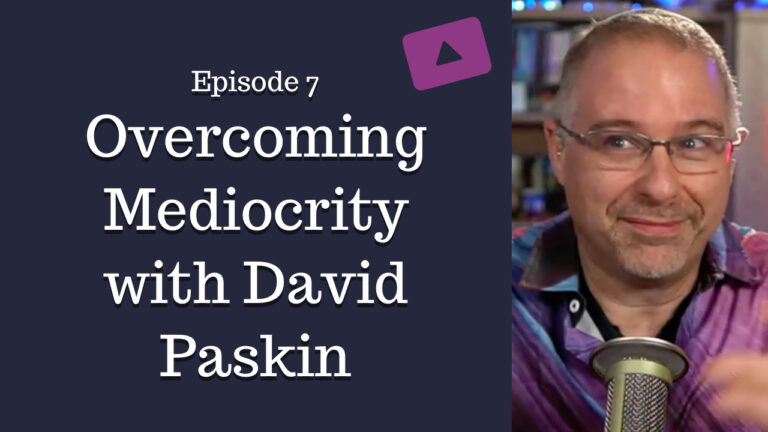Ok let's talk about cameras 📷 📱 - Remote Video Basics from Squares TV Sent on 11 July 2022 by Michael Forrest
It’s time to talk about cameras. But I’m not going to talk about Sony vs Canon vs Nikon vs Blackmagic here. There are loads of YouTubers and bloggers far better qualified to tell you about all the latest gear.
Instead, I’ll give you a bird’s eye view of your different options and how you’d use different cameras with your computer.
Hi, this is Michael from Squares TV with part four of my series Remote Video Basics.
Your laptop webcam
Laptop webcams aren’t much good. Even the latest MacBook Pro has a pretty terrible webcam. I find this image pretty smudgy and indistinct.

Of course, this is the most convenient option for most people (assuming your computer has a webcam at all) but, if you want to raise your game and stand out, it’s easy to do better.
iPhone cameras
They’re good. Here’s what I look like on an iPhone 13 Pro camera.

You can see better colour and contrast. I find it a little oversaturated (why am I so red?!) but I think this is a deliberate decision by Apple to create an image that most people will find more appealing.
How do you use your iPhone as a camera?
If you have the latest and greatest macOS and iOS, you can use Apple’s Continuity Camera. Otherwise, you can use my app.
DSLR and mirrorless cameras
Below are images from my ageing Canon EOS 5D Mark III, shot through the glass of my teleprompter. I prefer this image to the previous options, especially as I can put on different lenses for different situations.

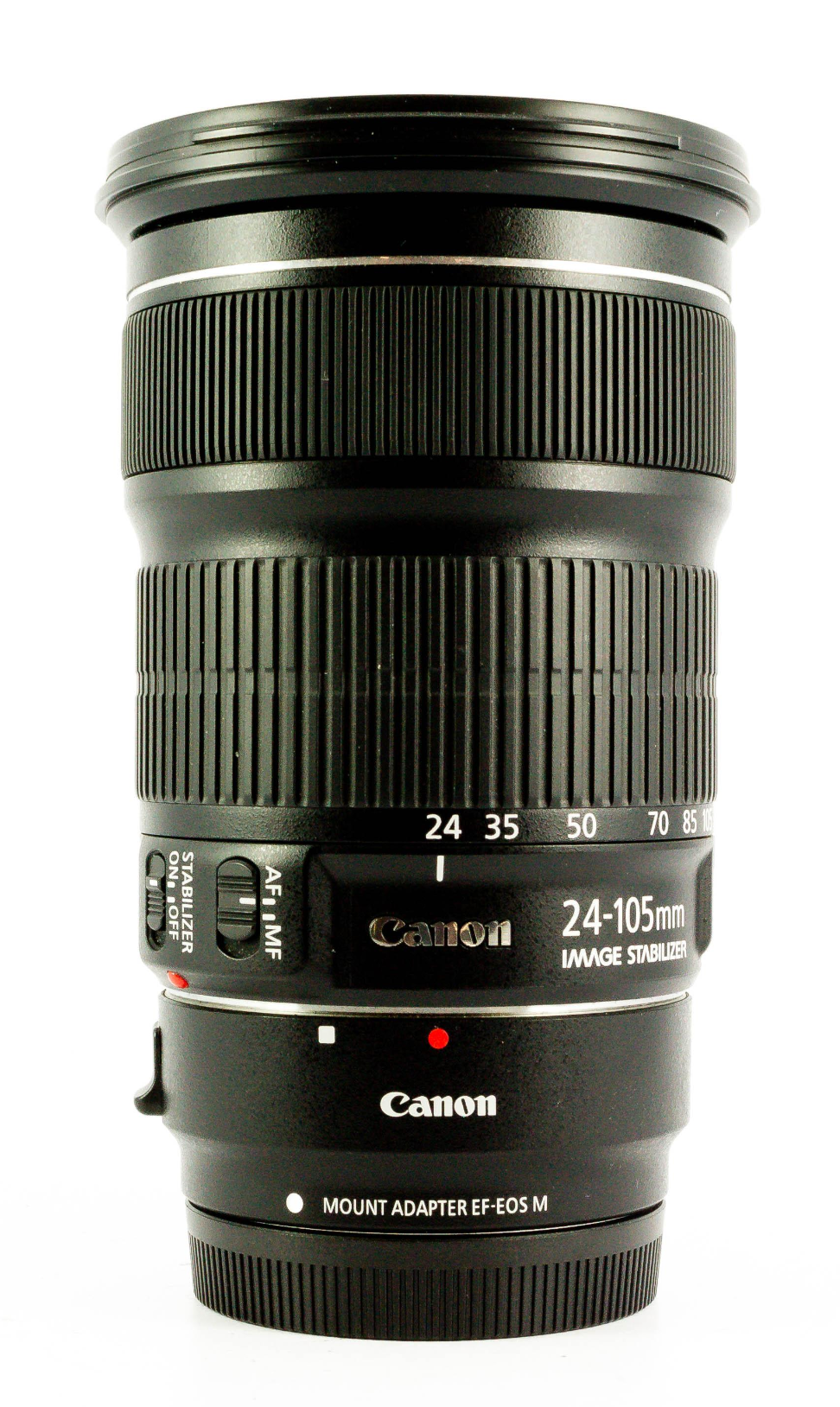
The image above was shot using a zoom lens. This type of lens gives you flexibility on camera placement as you can frame yourself at any distance by adjusting the zoom.
Where a zoom lens provides flexibility, a prime lens offers better overall image quality.


Above is a 50mm prime lens and impractically shallow depth-of-field (impractical because although I have some very nice bokeh from my fairy lights, if I move any distance forward or backwards I will go out of focus).
Note that the way light behaves in a real lens with a shallow depth of field is not as simple as the blurring effect offered by software features like Apple’s Portrait or Cinematic Mode. The light is not simply blurred, it spreads out from point sources into shapes influenced by the shape of the camera’s aperture.
How do you use a professional camera as a webcam?
Depending on the camera, you should be able to plug in over USB. Some newer cameras might show up as a webcam automatically, but older cameras may require a driver.
Alternatively you can take a feed through an HDMI hardware interface like a CamLink or Atem Mini.
Tripods and stands
You need a way to mount your camera, and your options are influenced by the type of camera you want to use.

I bought a C-stand so that I could use my big heavy DSLR for overhead shots but this is somewhat extreme. It’s massive.
In fact, I have since come to prefer using an iPhone as an overhead camera not only because its light weight makes it easier to mount, but because it is far easier to keep in focus.
One tip I would offer, if you are starting your journey into photography, and likely to be accruing various tripods, monopods, desk stands and selfie sticks, is that you pick a system where you can switch to a different stand without having to attach a different shoe mount to your camera.
Mix and match
I find myself changing cameras regularly for different projects and situations.
Sometimes I’ll use multiple cameras, other times I’ll be using a teleprompter, other times I might want to use a telestrator.
There is no “one size fits all” solution.
Each situation involves balancing capabilities, convenience and image quality.
I hope this is useful! What do you think?
All the best,
Michael Forrest
Director | Good To Hear
P.S Did someone forward you this email? Why not join us? Sign up