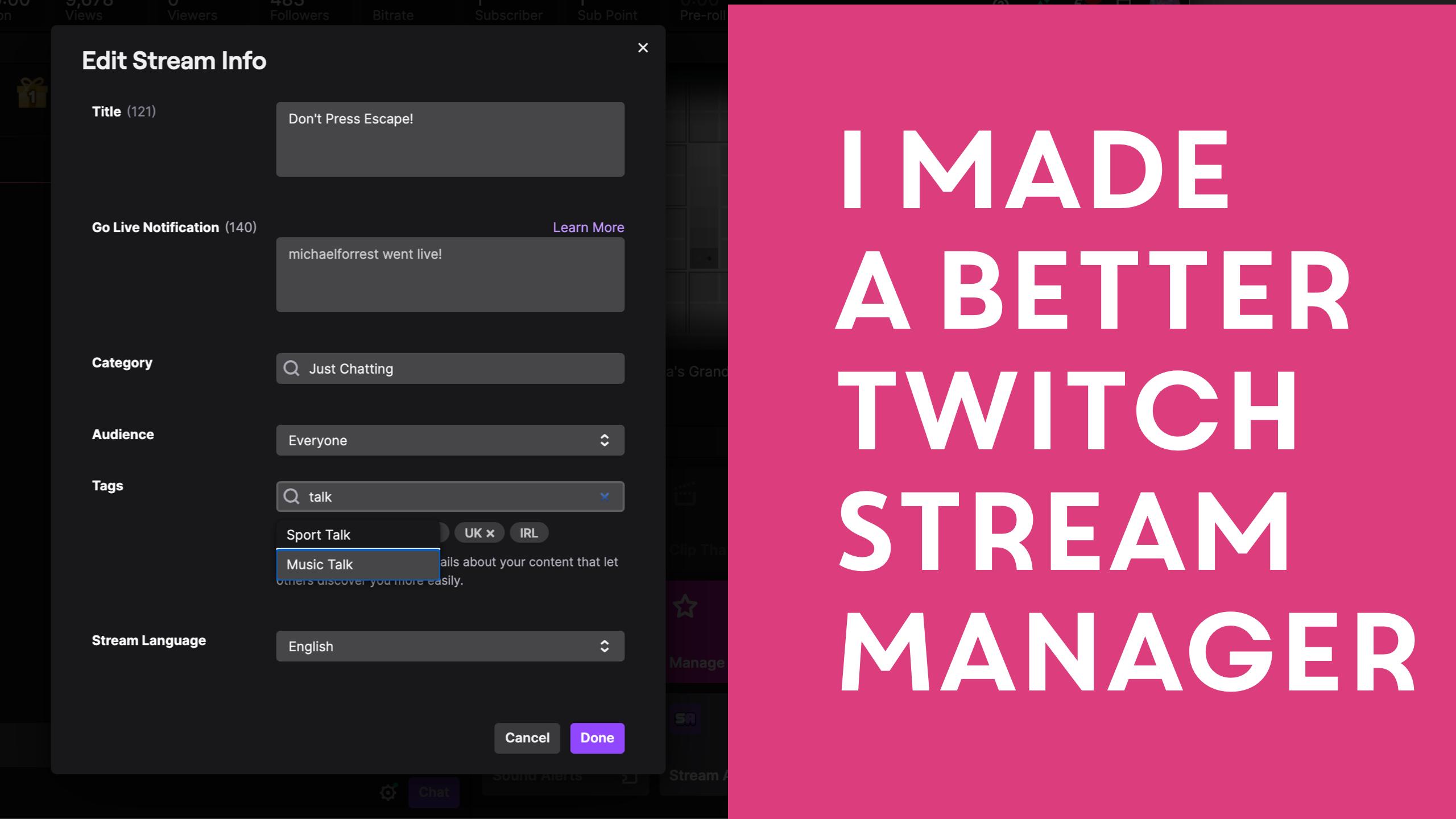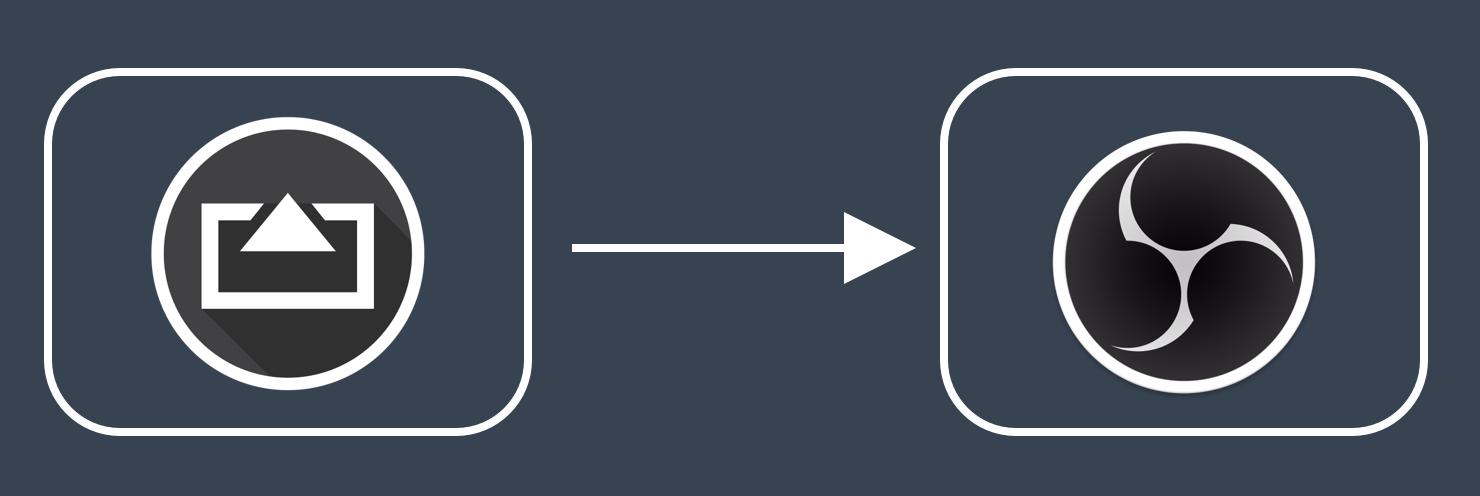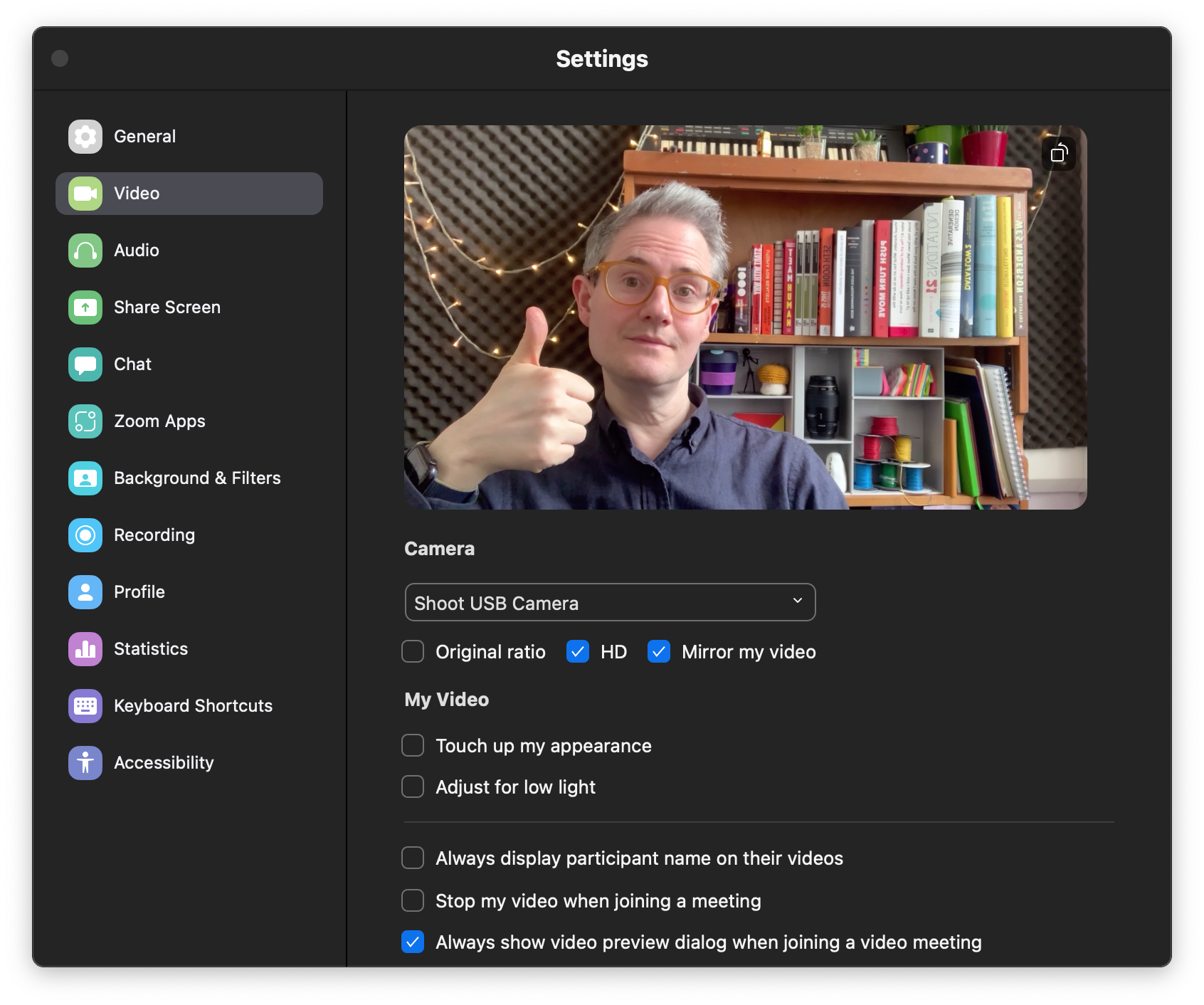Draw on and add text to live video - easy whiteboard / lightboard / telestrator for iPhone or iPad

Here is how to have a really easy, quick virtual whiteboard in OBS, Ecamm Live or Zoom without any mucking about or doing any weird stuff to make it work.
You can draw an add text to your video by using Shoot as a webcam.
Draw: Tap the squiggly line icon to enable drawing in Shoot
Add Text: Underline where you want the text to appear and keep your finger down while you speak. Let go when your words appear.
Switch languages
Drawing
Shoot lets you use your iPhone or iPad as a camera for Ecamm.
- Unlock Shoot‘s drawing feature as an in-app purchase
- You can draw on top of your camera feed, switch colours, undo and even add darken the background to illustrate more clearly
- You can use Guided Access if you need to be able to draw to the edges of the screen
Have fun!


)