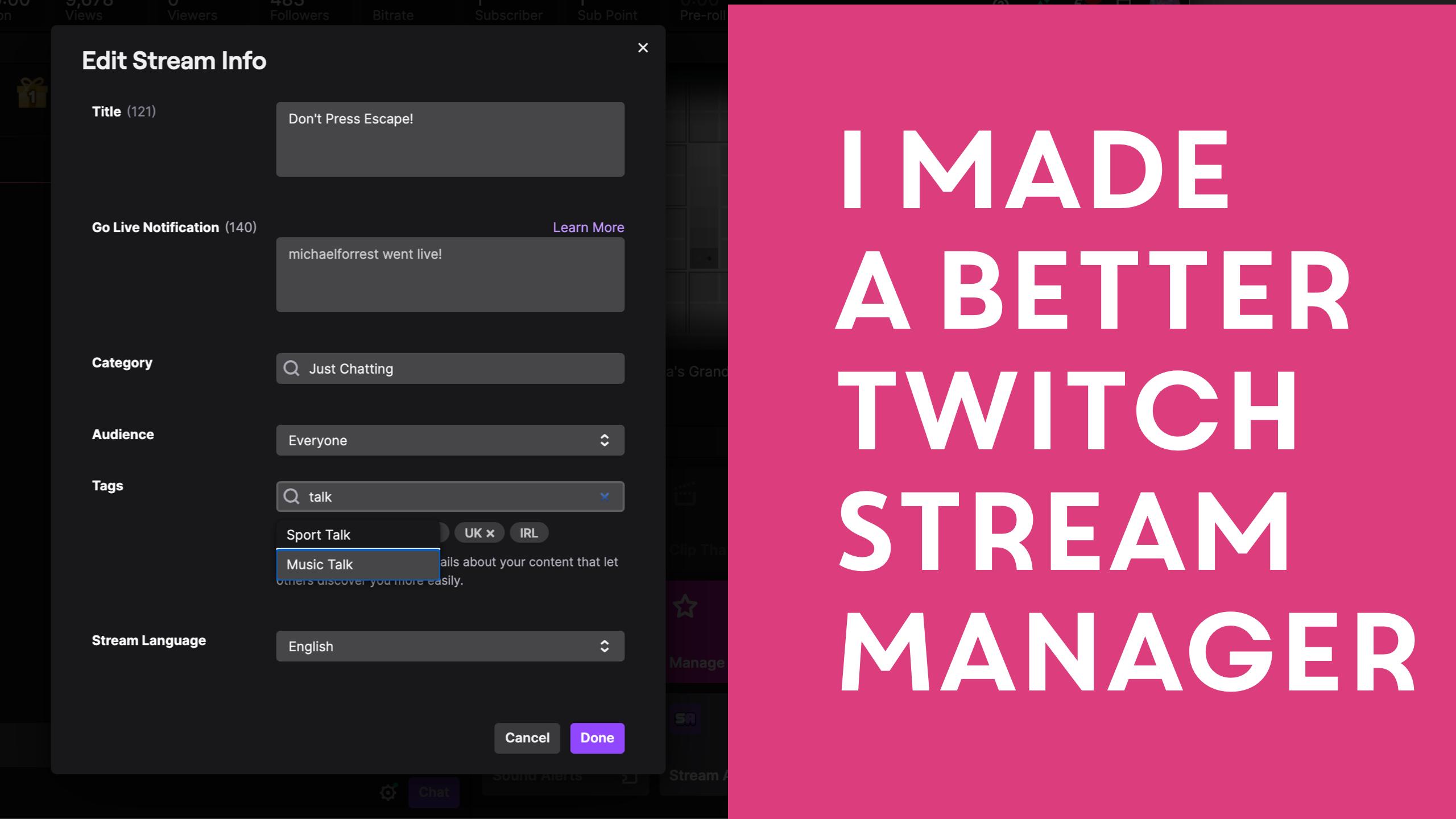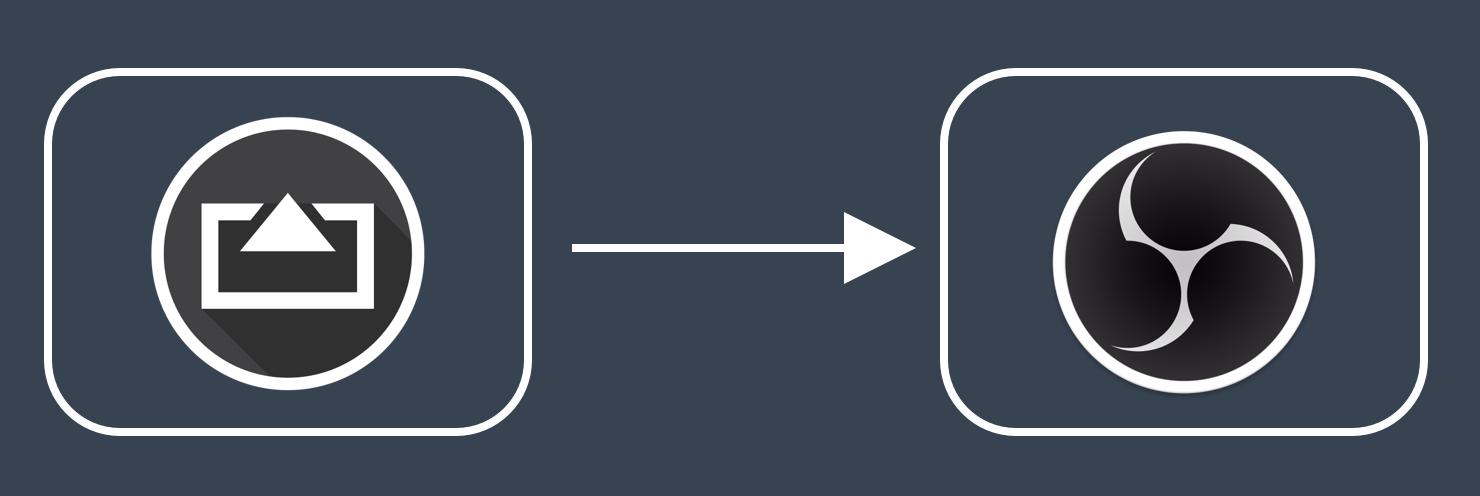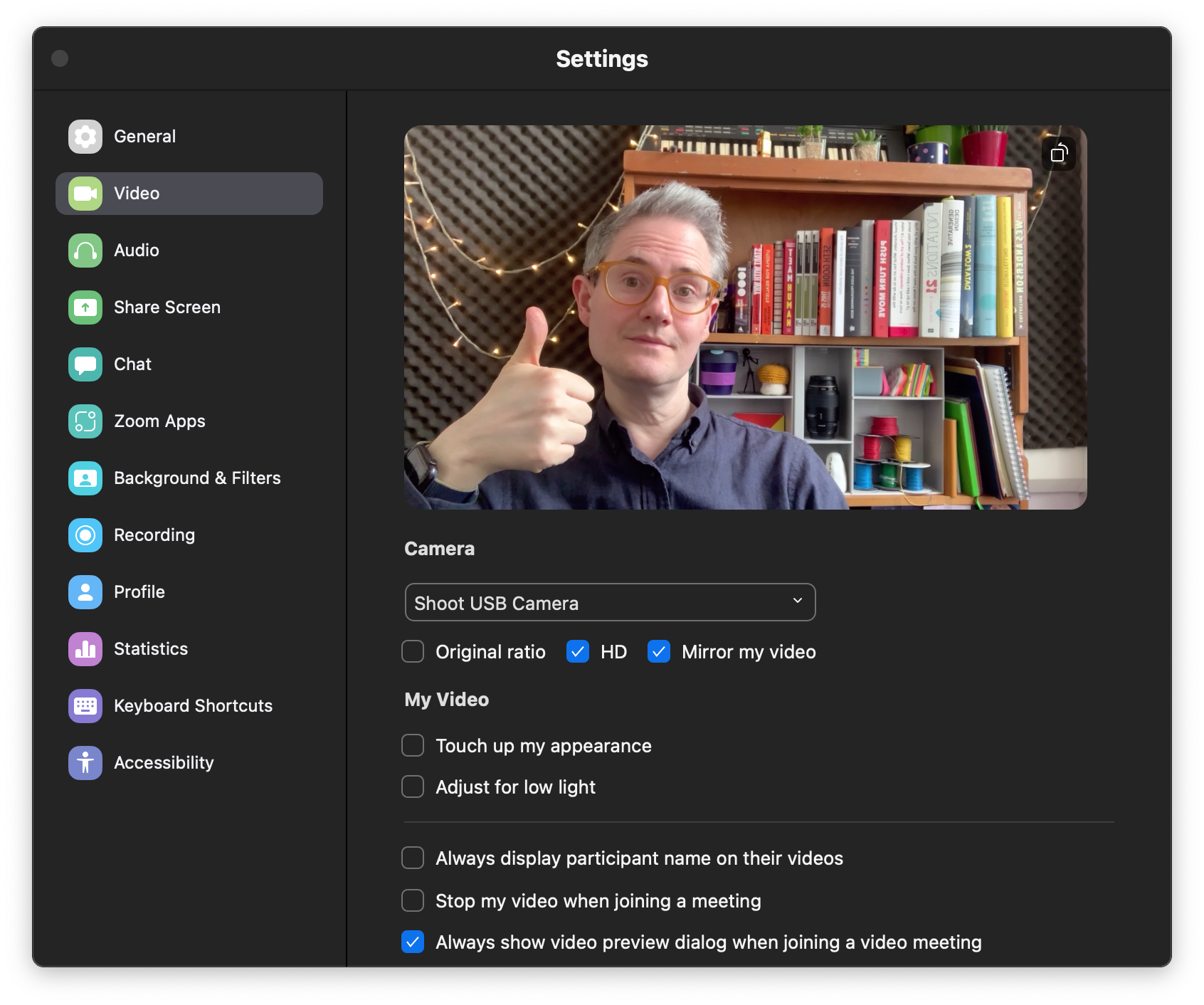How to see what you are filming on your iPhone on your iPad Last Updated 22 September 2023 by Michael Forrest
If you make video tutorials on your Mac then you might find it useful to use your iPad as a video monitor for your iPhone camera. It’s easy using Shoot.
First, download Video Pencil Camera to your Mac.
In Video Pencil Camera you can select your iPhone.
You can use Continuity Camera, or if you want full manual control over the camera, you can use Shoot.
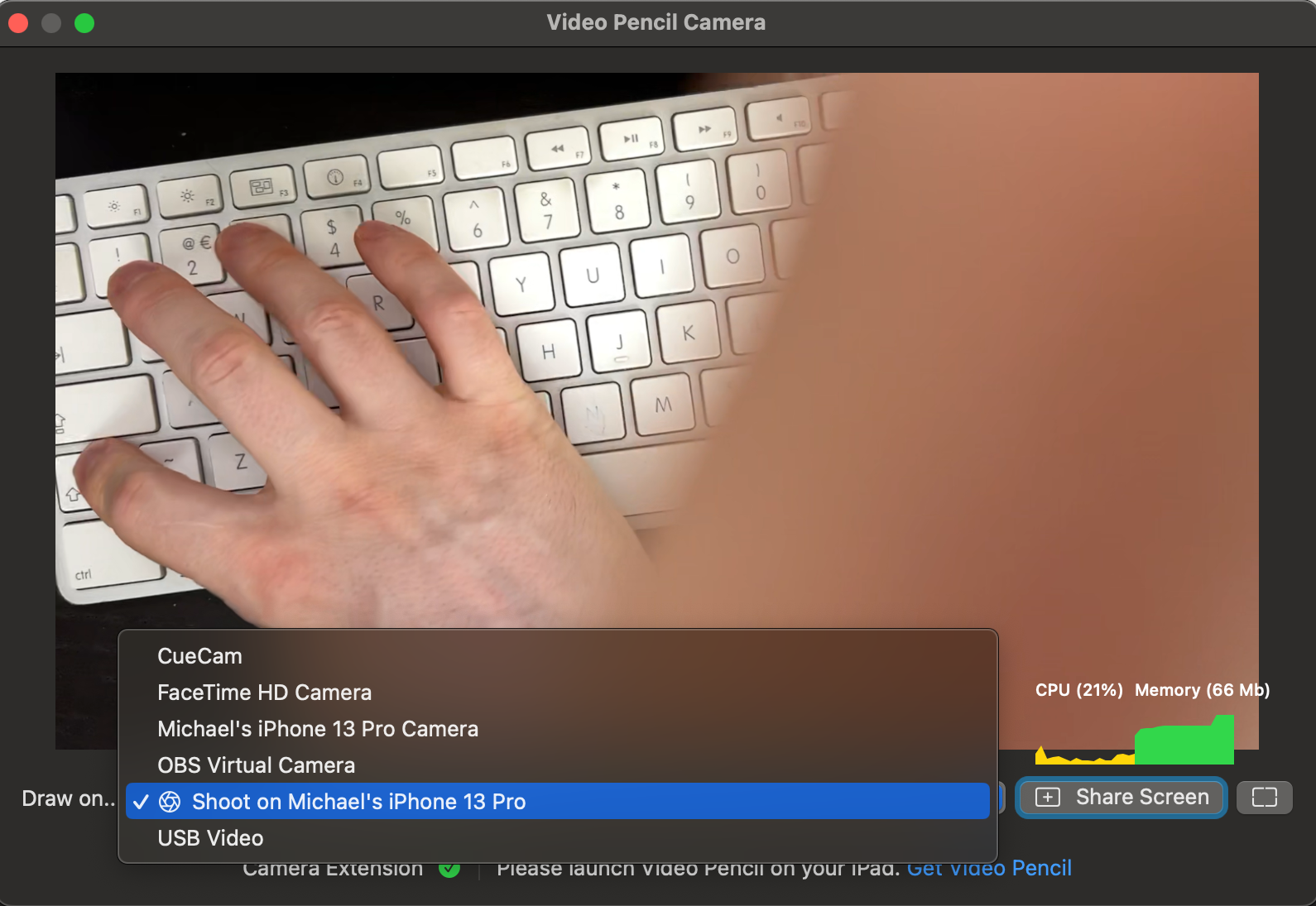
Now, on your iPad, download Video Pencil.
Allow the app to connect to Video Pencil Camera to see the video from your iPhone on your iPad.

How to record this?
Video Pencil Camera gives you a virtual camera that you can record with QuickTime, OBS, Ecamm Live and use in Zoom and Teams.
How much does it cost?
- Video Pencil Camera is free
- Video Pencil is free - it has a watermark which isn’t a big deal if you just want to use it as a monitor!
- Shoot is free to download but requires a purchase to remove the watermark


)