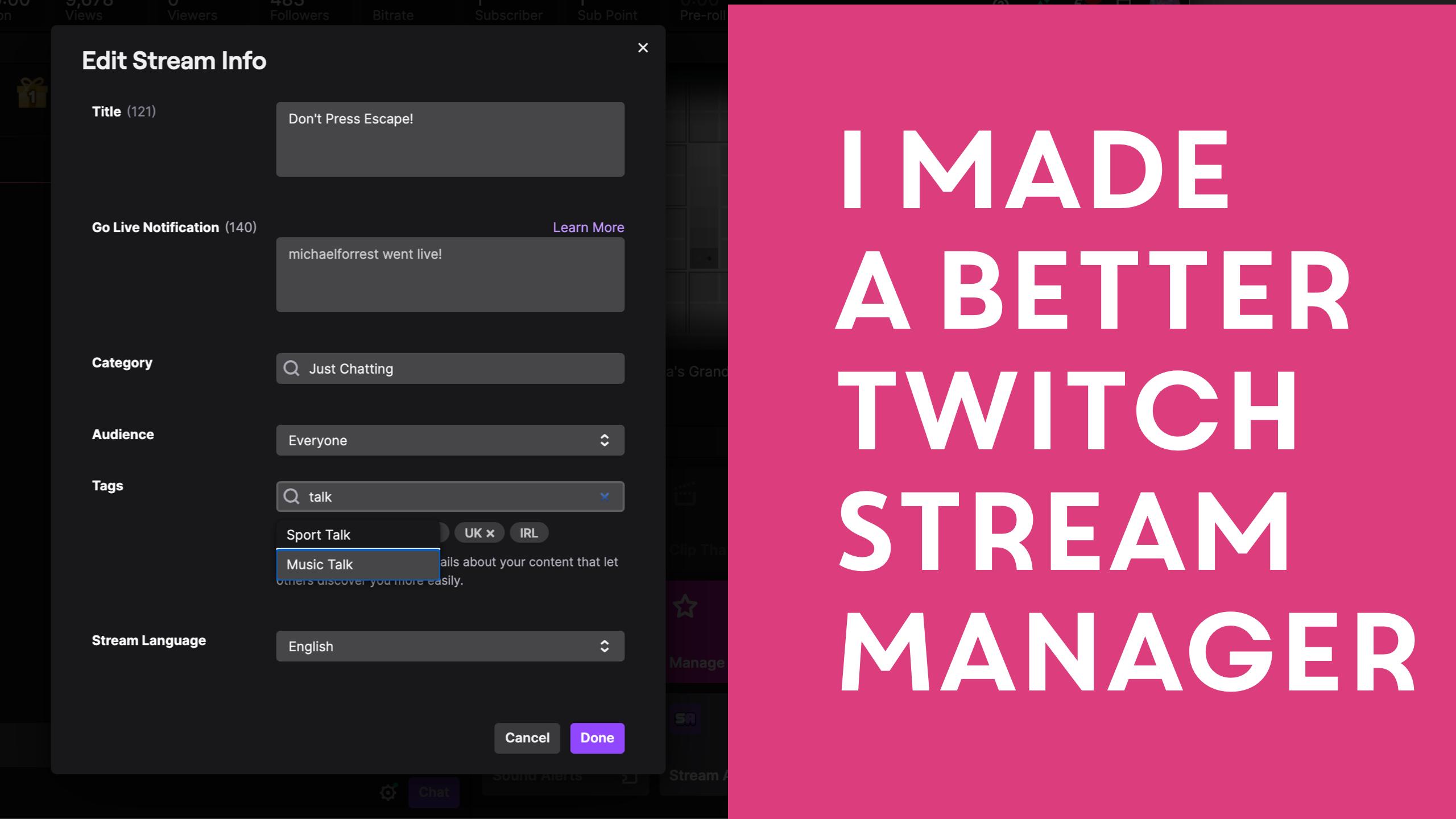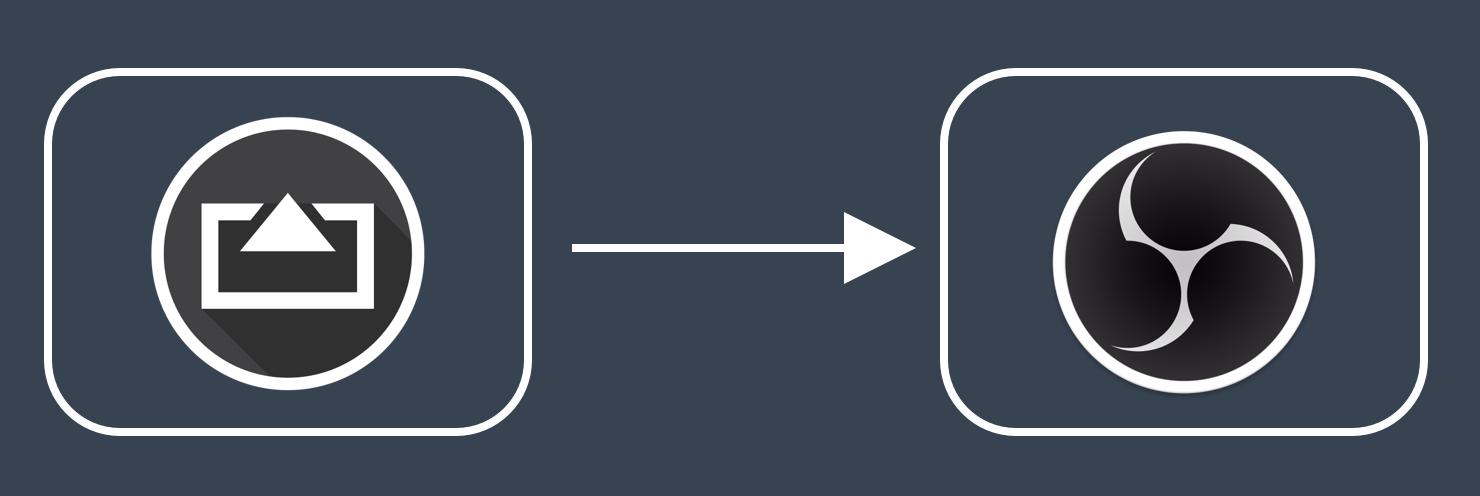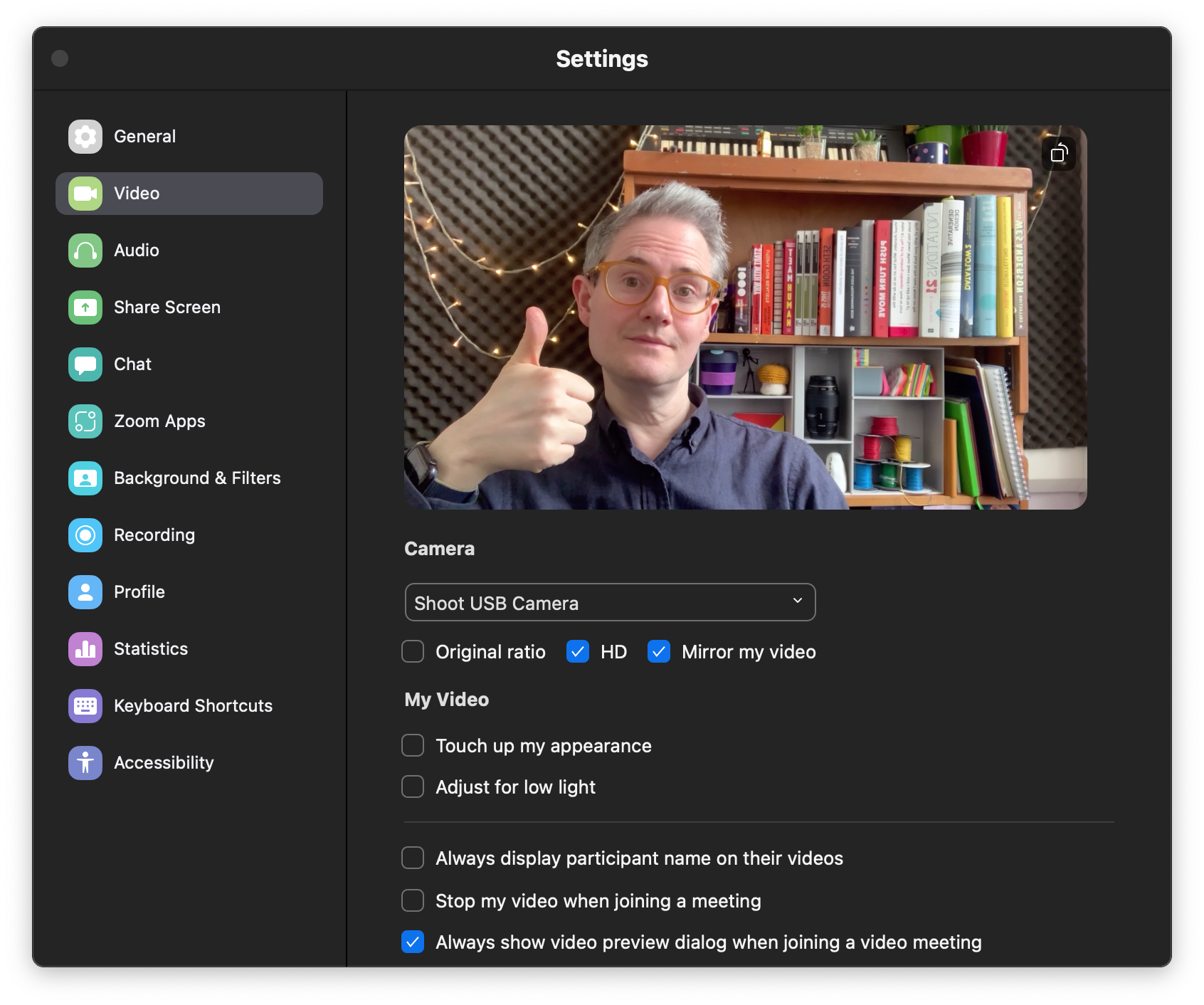Ecamm Live: iPhone Camera Mic over USB, HDMI or AirPlay Last Updated 19 April 2022 by Michael Forrest
With Shoot Pro you can use your phone’s microphone on your streams using Ecamm Live.
You have to be careful of feedback when monitoring audio - make sure your phone microphone doesn’t pick up the monitored audio.
To send your microphone, simply tap the Microphone icon in Shoot.
When you’re out and about there is a “Natural Framing” mode to make it easier to maintain eye-contact with the camera.
Using non-Apple cables isn’t great when sending over USB.
Ecamm supports USB (audio doesn’t show up in OBS).
You’ll get best results over HDMI.
To connect wirelessly you can pipe AirServer‘s output into Ecamm Live.