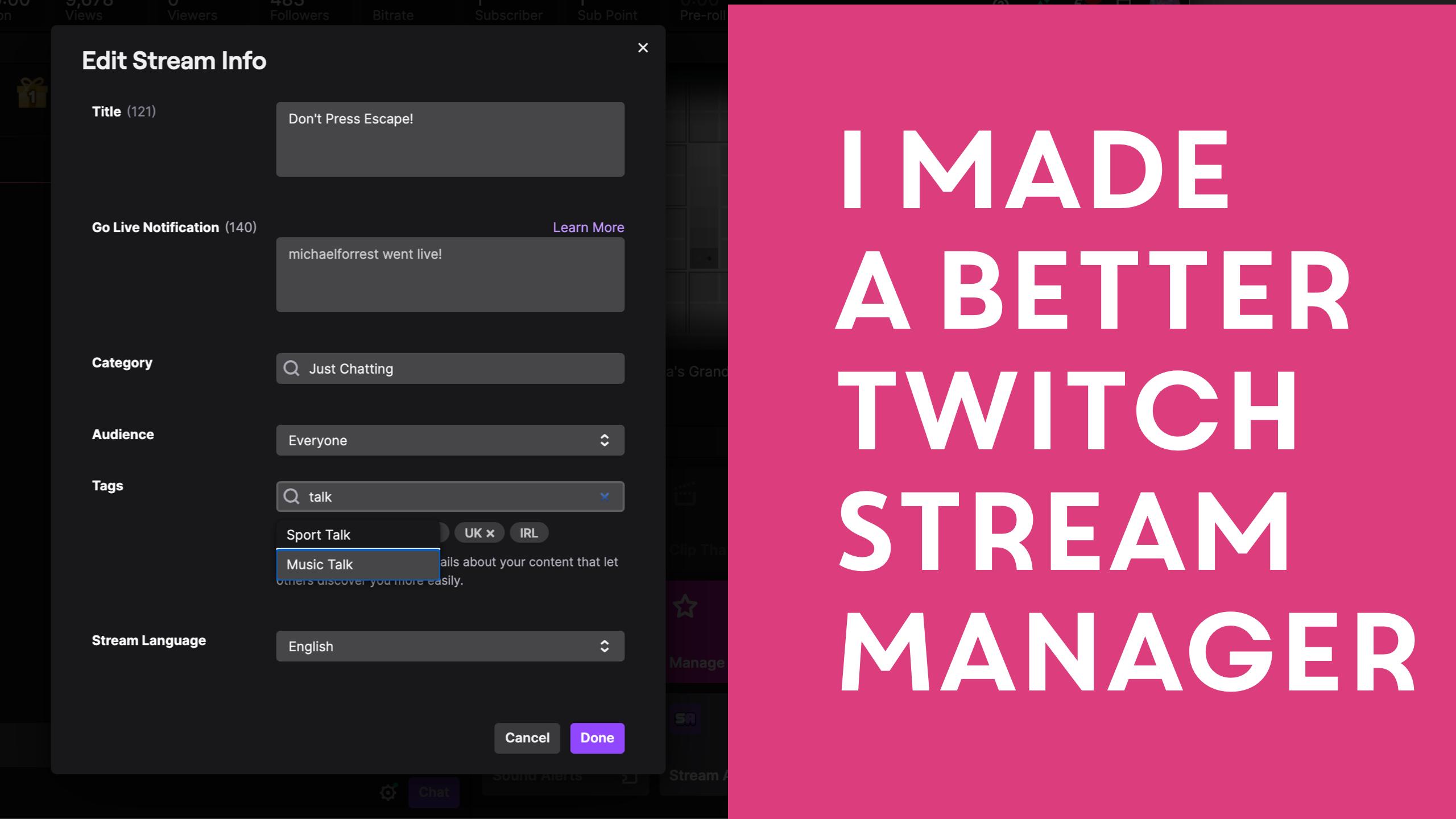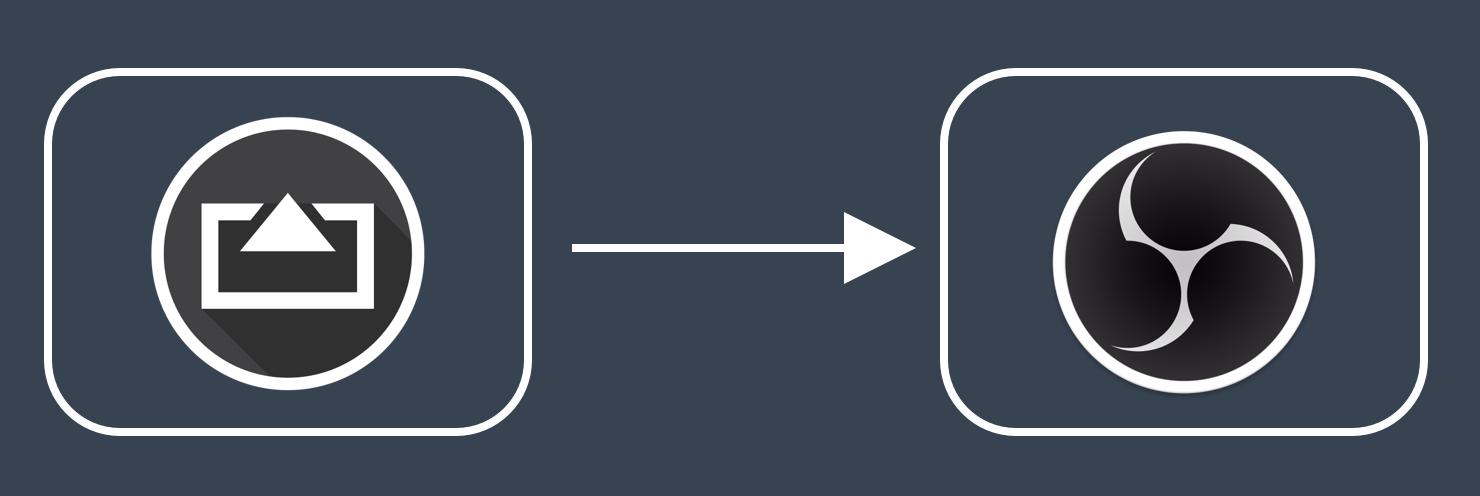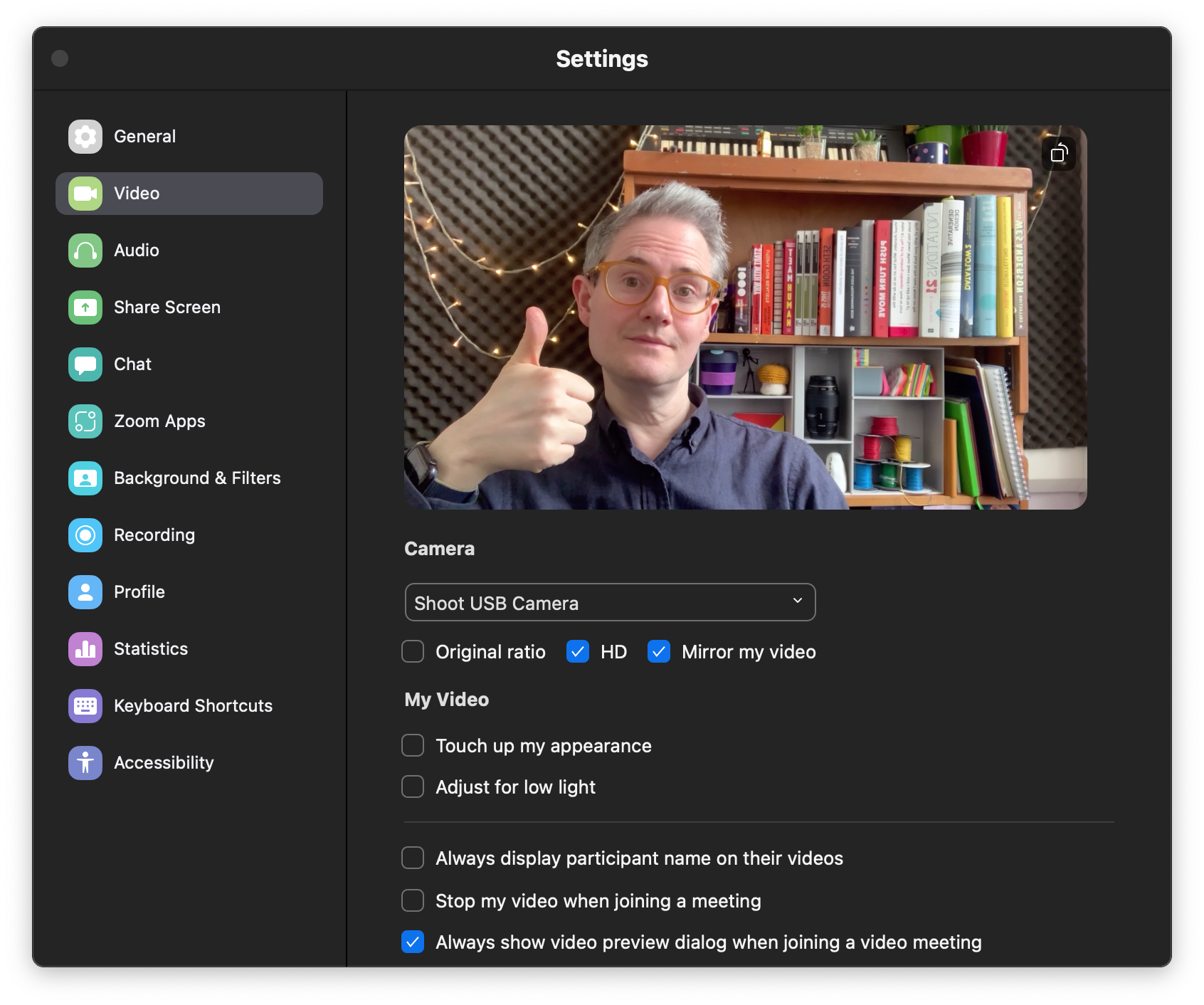How to shoot a beautiful crafting demo (and fold a perfect origami crane)

If you do crafting videos or live workshops then you probably want an overhead camera. It’s very easy to use Shoot as an overhead camera. Let me show you what you can achieve this way.
I was watching a lot of Bob Ross when I recorded this demo…
With Shoot you can activate a drawing mode to illustrate what you are going to do - you can draw right on top of the camera feed.

With Shoot’s manual controls you can lock the focus and exposure for a more consistent image as your hands come in and out of shot.
You can connect Shoot wirelessly to your computer so that you don’t have any cables hanging down into your shot.

You can pause your video to draw on it without it moving.
Depth of field is generally quite generous on phone cameras so it’s easy to get a clear overhead image with your phone. Not to mention how much heavier another camera might be.


)