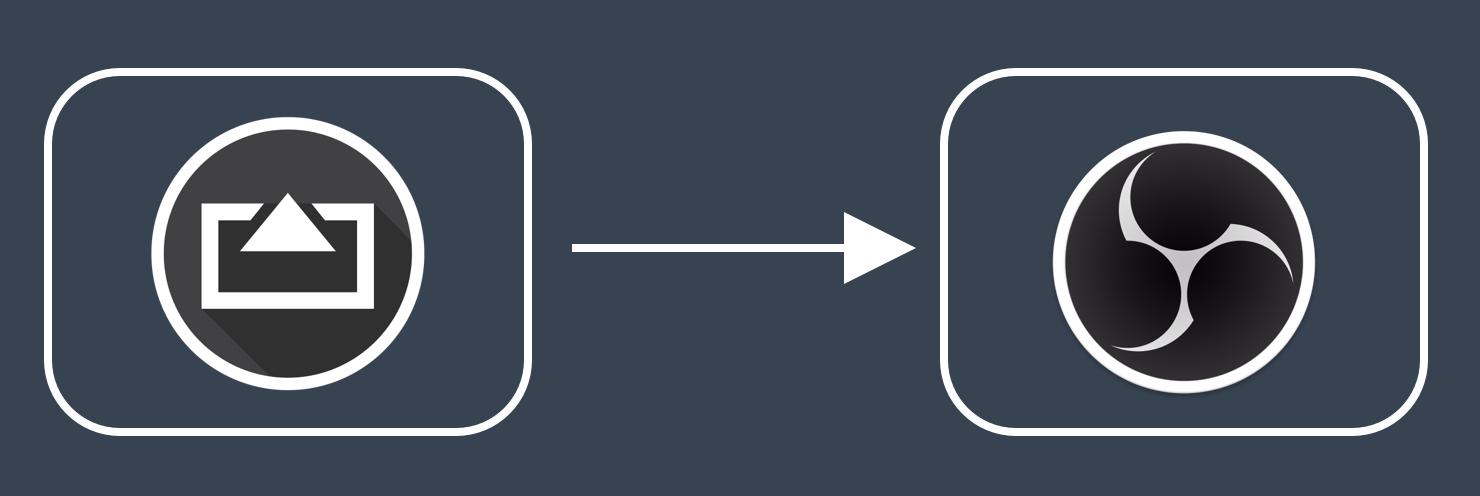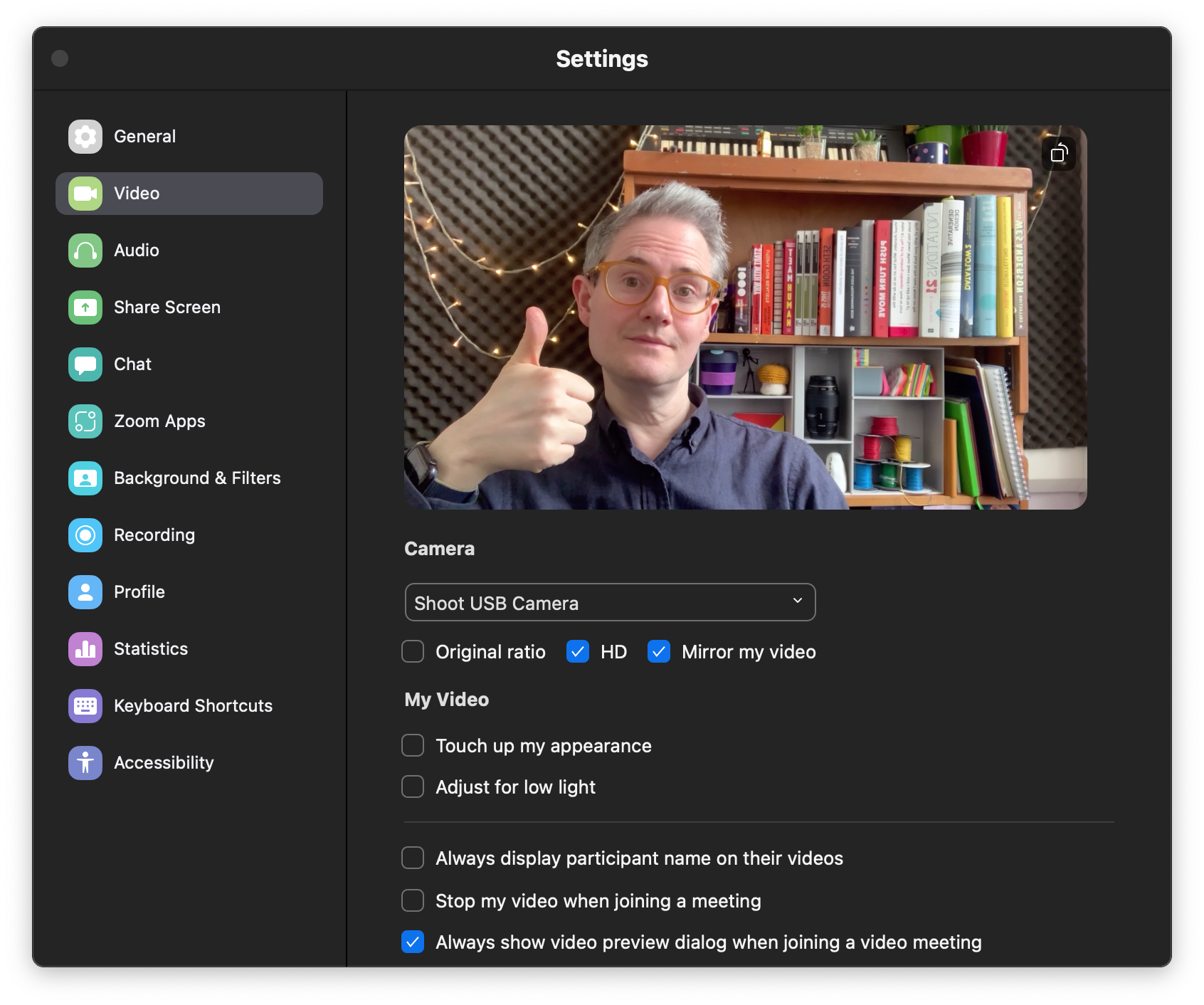Twitch Tools Last Updated 13 October 2023 by Michael Forrest
Free tools for Twitch. Stream profile manager for variety streamers.
Do you stream more than one game and have to set your tags every single time? Here’s a free tool that lets you save and restore stream profiles.
One less headache before you go live. Make sure you watch the video for instructions!
Manage your tags with @squares_bot
You can use @squares_bot to manage your tags with the following commands:
-
!save mytagsSaves the currently selected tags into a profile namedmytags -
!tagslists available profiles -
!tags mytagsSets your stream tags to profilemytags -
!load mytagsSets tags and title to profilemytags -
@squares_bot helpsee this information!
Invite @squares_bot to my channel
Browser-based profile manager
Launch the Stream Profile Manager
IMPORTANT: The tool can’t set your Go Live notification so be sure to check that before you start streaming.
How to use the tool
- Log in with Twitch
- Hit “Refresh” on the last (or only) tile
- Now you can save your stream title, category and tags
- Now just click to send it back to Twitch whenever you need to
- Always check your “Go Live” message before you hit “Start Streaming” as this can’t be set by the tool (there’s no API as far as I can tell)


)