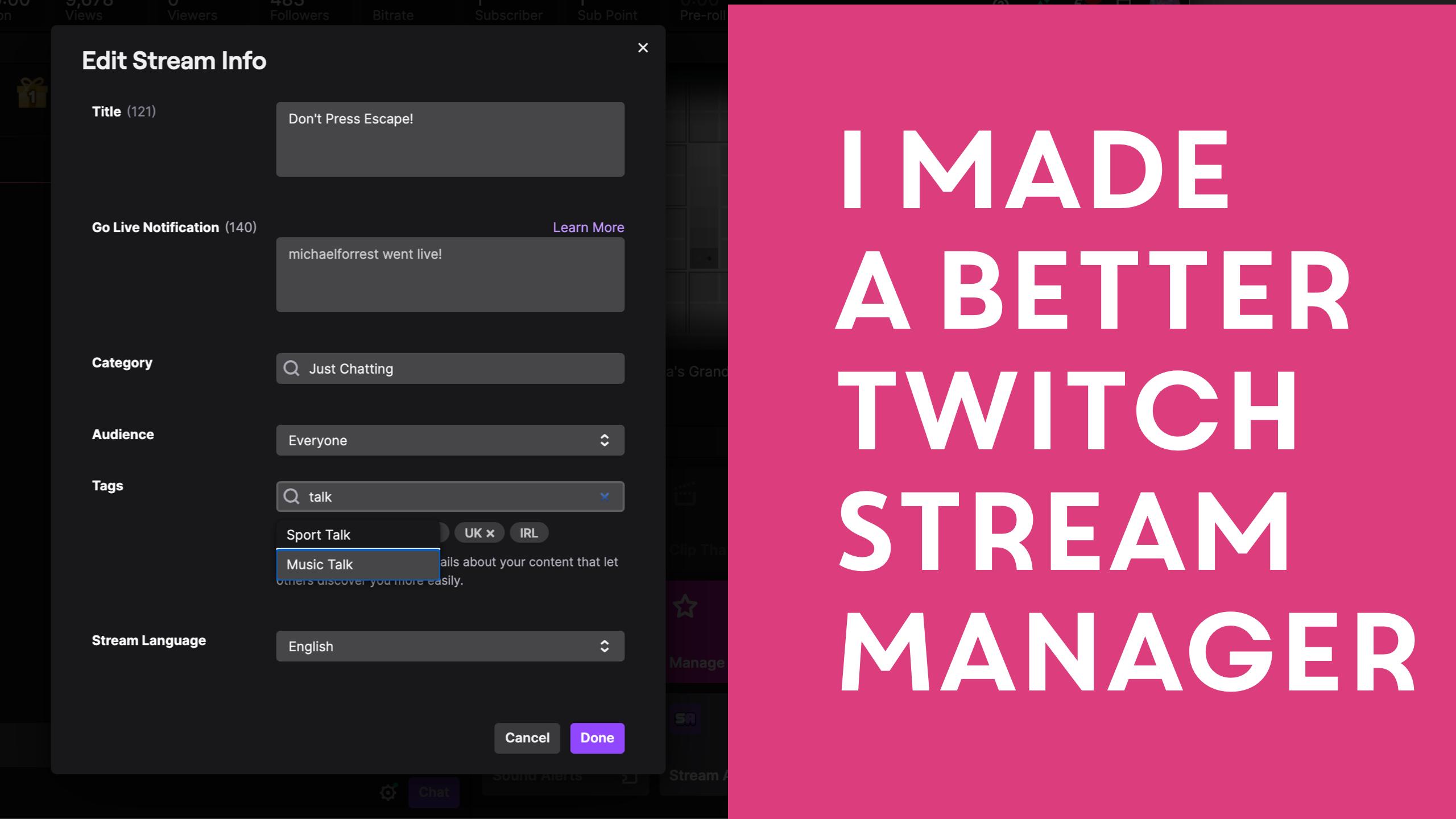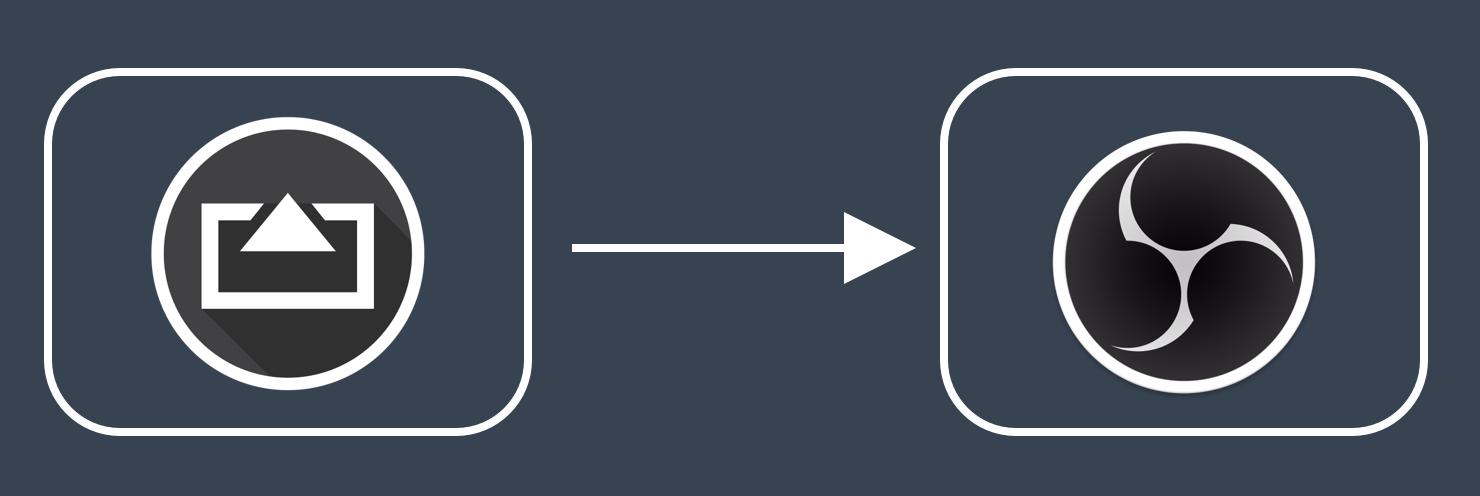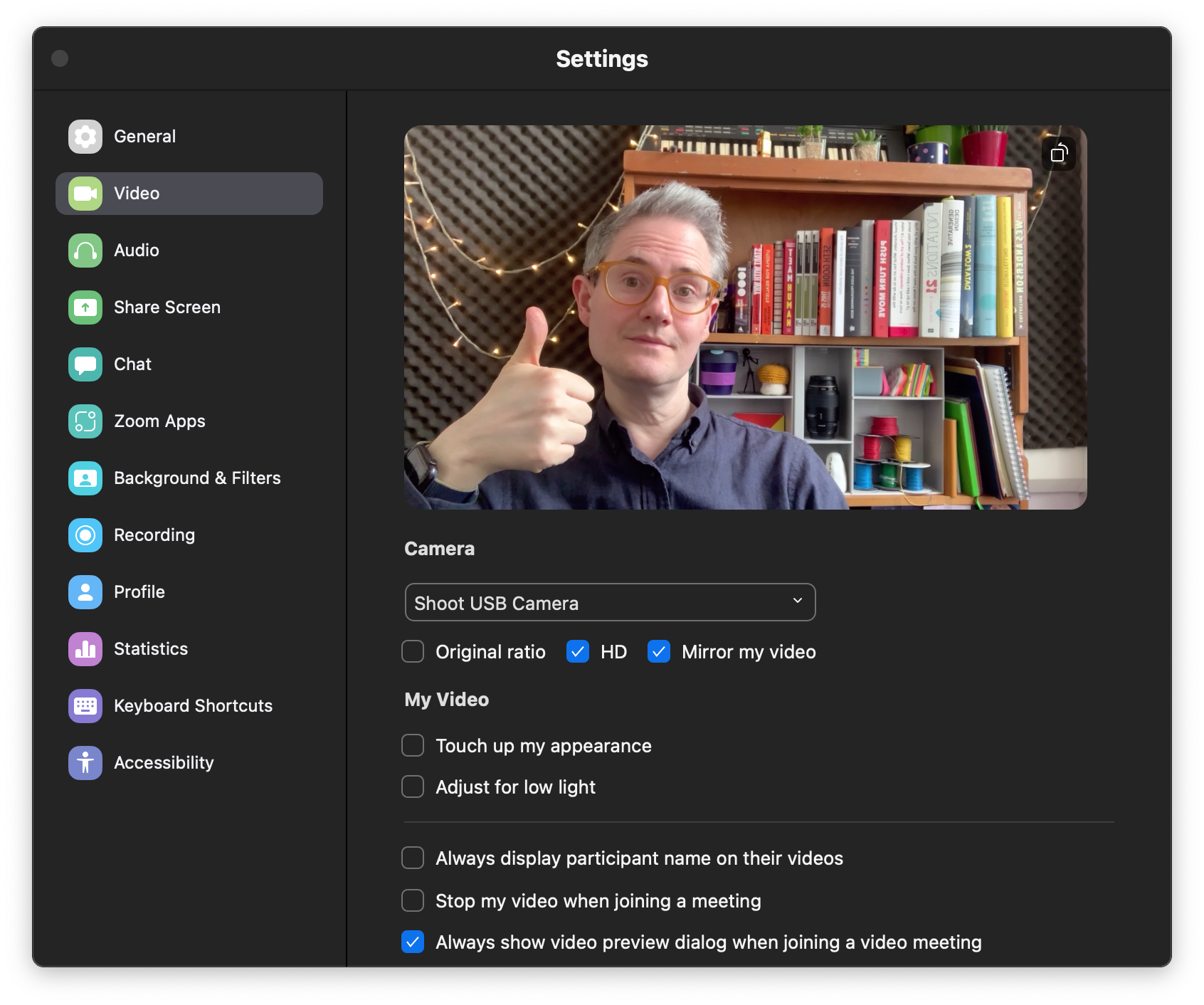How to move MIDI tracks between your Deluge and your Mac
Last Updated 04 July 2022 by Michael Forrest
How to move MIDI tracks between your Deluge and your Mac
Last Updated 04 July 2022 by Michael Forrest
I made a Mac app that lets you move MIDI tracks between your Deluge Synthstrom Deluge and your Mac via MIDI files with a simple drag and drop interface. Here’s how it works.
Copying MIDI from the Deluge
- Take the SD card from your Deluge and plug it into your Mac
-
Navigate to
your card -> SONGSand open the Deluge song - Drag MIDI clips with the coloured square, either to your desktop or directly into your music software like Ableton Live, Logic Pro or Garageband.

Copying MIDI to the Deluge
- In your music software, export a MIDI clip as a file
- Take the SD card from your Deluge and plug it into your Mac
-
Navigate to
your card -> SONGSand open the Deluge song - Drag the MIDI file onto the drop zone

Questions?
Hit the chat icon in the bottom-left of this site or email Michael.

)