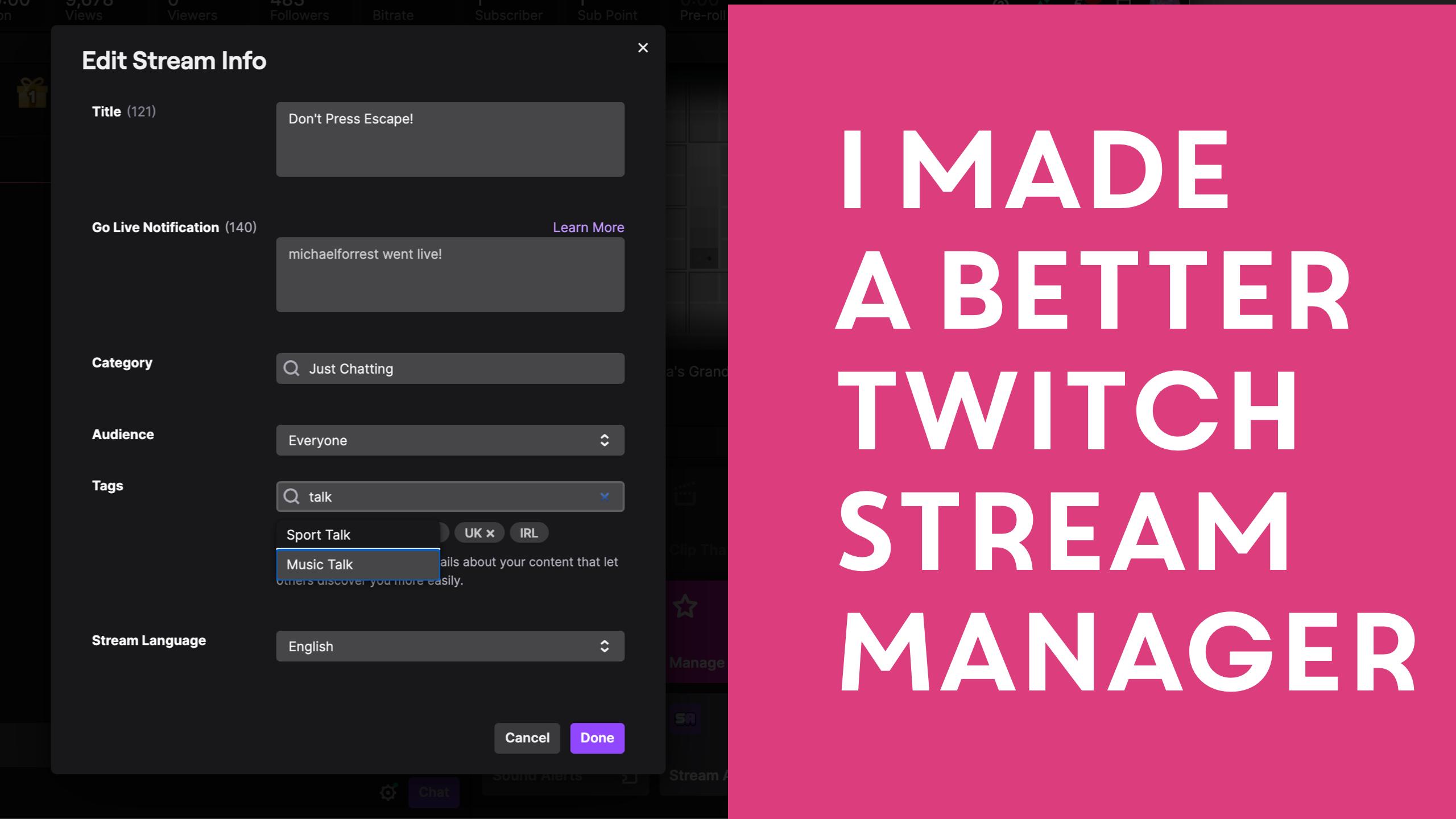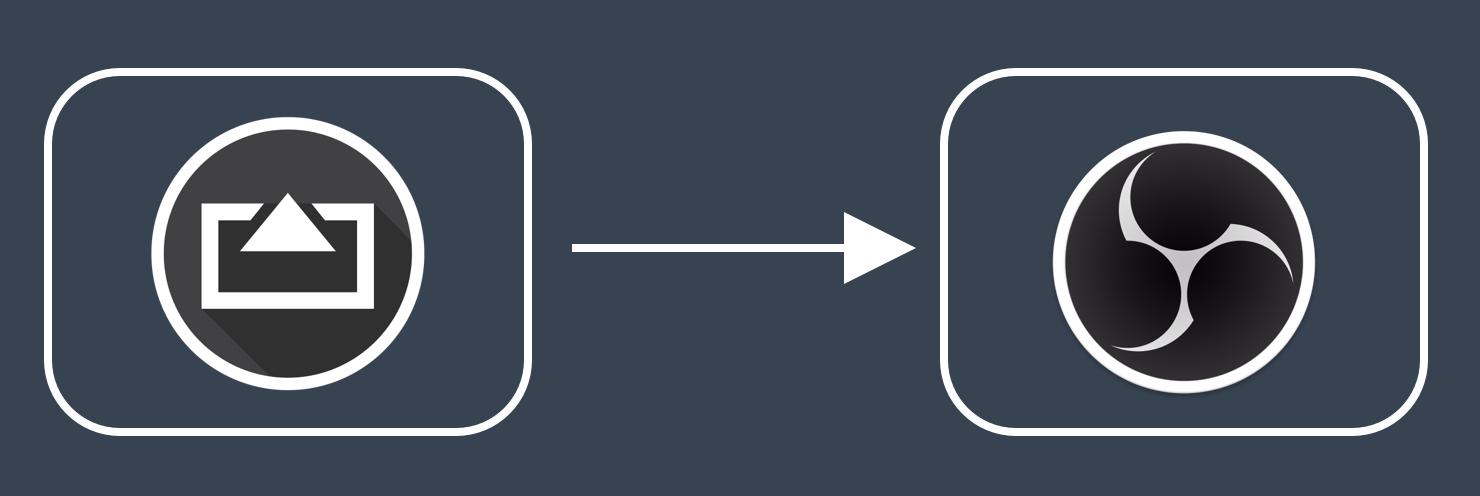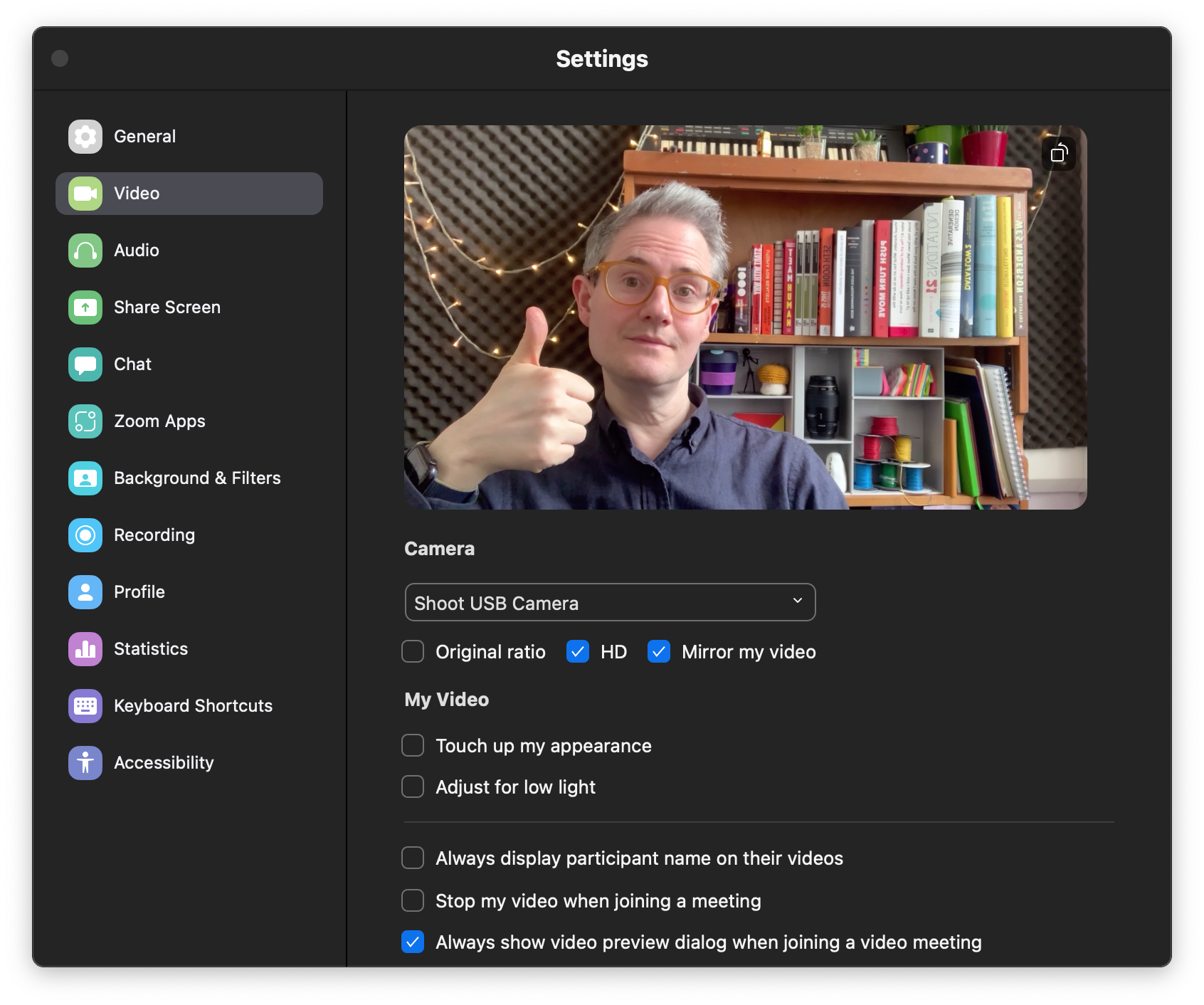Internet Sharing trick for Video Pencil Last Updated 07 December 2022 by Michael Forrest
If Video Pencil stops receiving NDI video shortly after you connect it to your Mac over USB, this should fix it.
Scroll down to find instructions for Monterey and earlier.
macOS Ventura and later
- Plug in your iPad
-
Open System Settings

-
Go to General -> Sharing

-
Click the
(i)next to Internet Sharing
-
Check any references to “iPad USB” and press Done

-
Click the switch next to Internet Sharing to turn it on

-
Confirm by pressing Start
 You should now have a more stable connection over USB.
You should now have a more stable connection over USB.
macOS Monterey and earlier
- Plug in your iPad
-
Launch System Preferences

-
Click on Sharing

-
Select “Internet Sharing”

-
Check all instances of “iPad USB”

-
Then turn on Internet Sharing with the checkbox

-
Click “Start” to confirm

You should now have a more stable connection over USB.

)