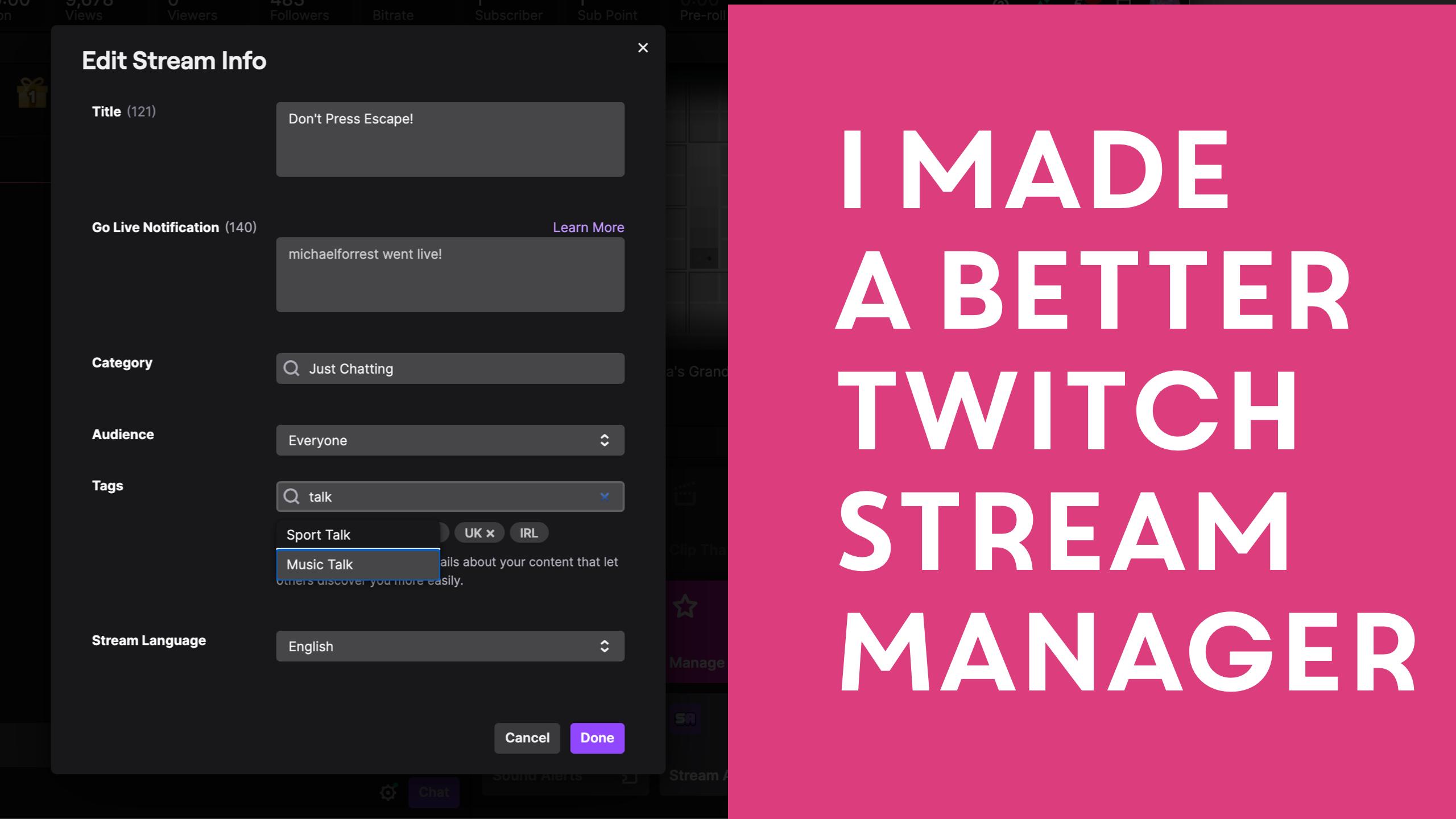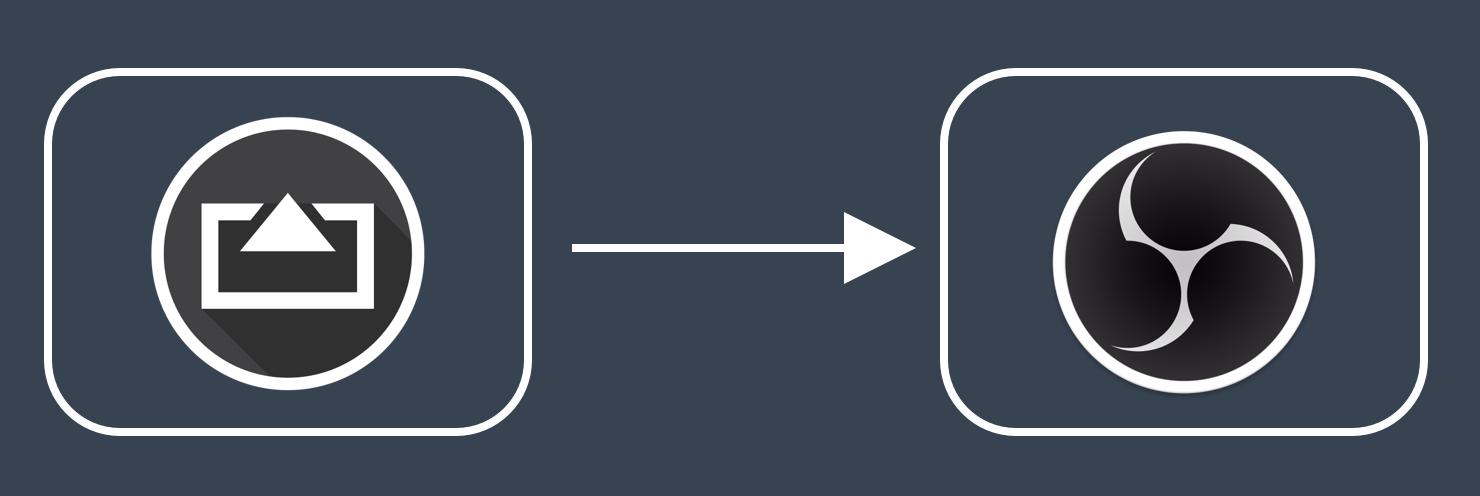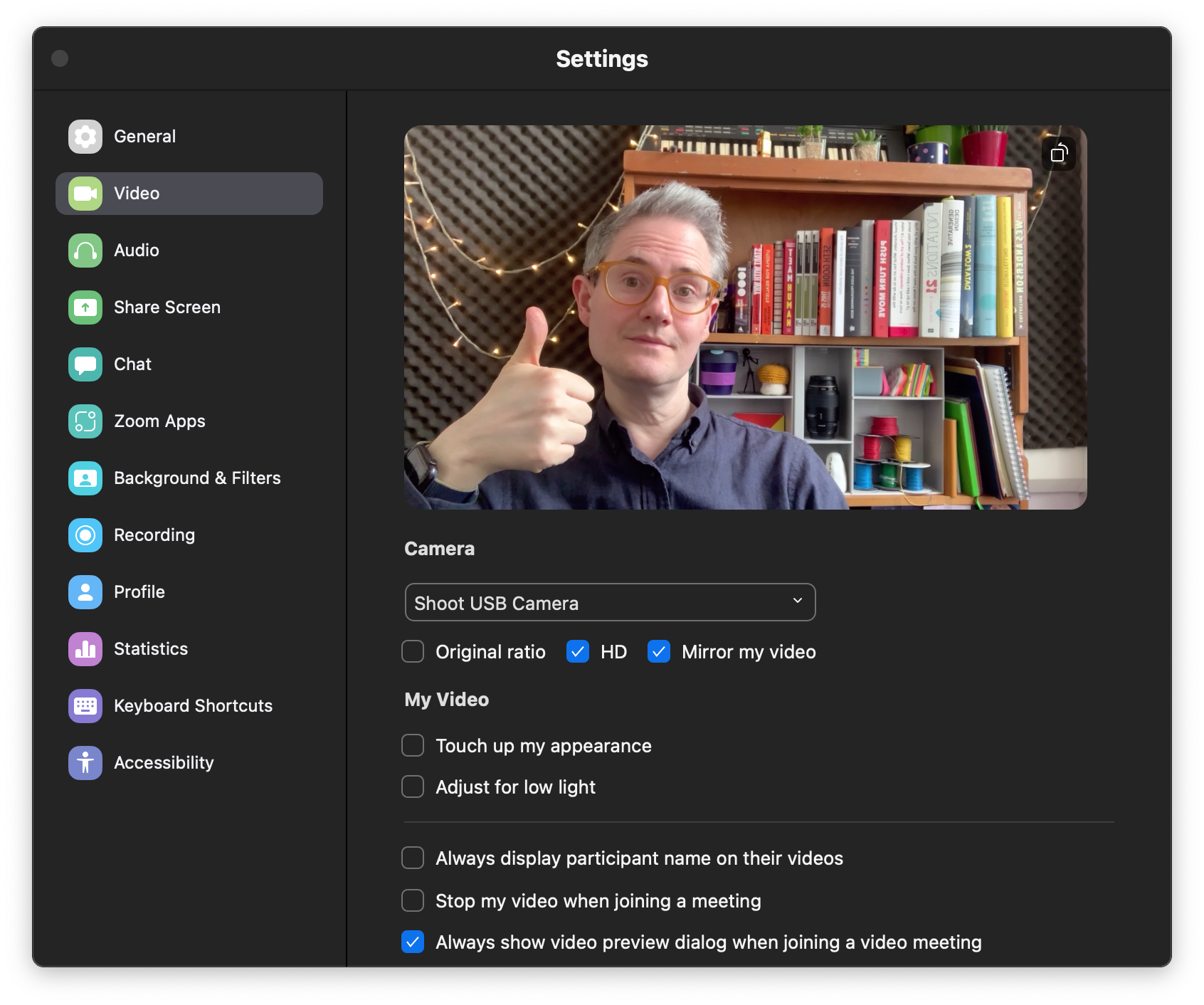What is Shoot's "Classic Mode"? Last Updated 29 April 2022 by Michael Forrest
Short answer: nothing - ignore it!
When I originally released Shoot I saw one of its unique selling points as the total lack of any user interface. In the App Store it said “no overlays, ever”.
When the app took off in early 2020 I started getting requests for a lot of different features - camera switching, focus and exposure lock, white balance lock, etc…
I tried to cover everything by adding gestures to the app and adding a gestures guide to the App Store description and the system Settings app.

However, soon it became clear that I would need to add a user interface to serve my users properly. But I didn’t want to break the promise of “no overlays, ever”.
So when I released Shoot 2.0 I was very careful to make it possible to restore the “classic’ behaviour, just in case this was important to people (I had no reason to think it wasn’t).
As time went on, I relegated the switch from the first thing you see in the menu, to hidden down in the list of settings.
At this point, I should probably remove the option. But if it’s still there, this is why. A quirk of the app’s history. A vestigial tail, if you will.


)