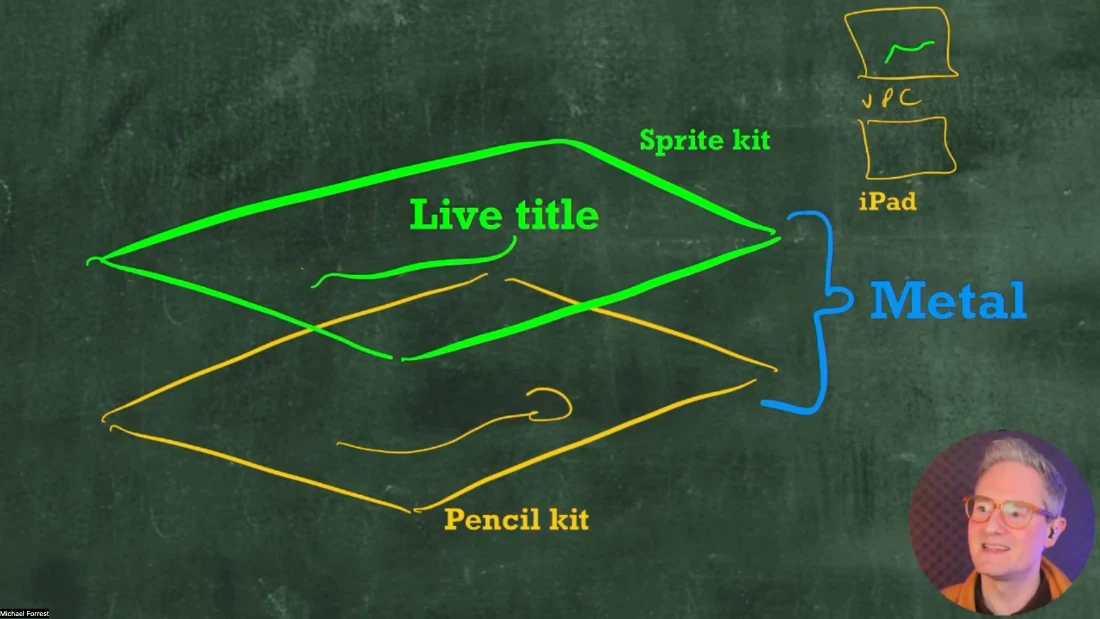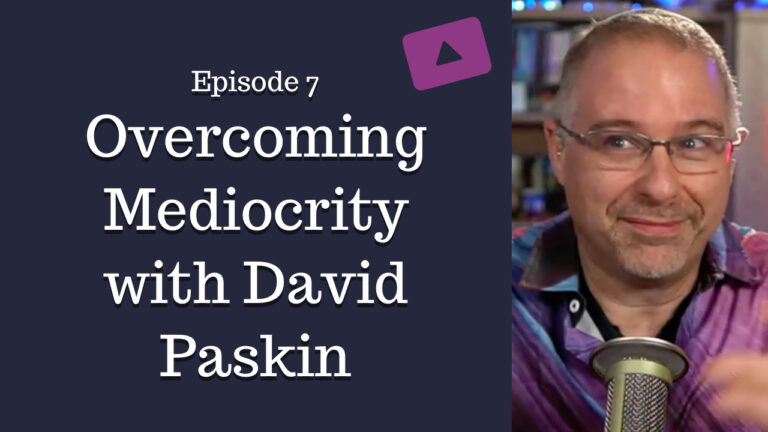Good video doesn't start with your camera! 🤯 Remote Video Basics from Squares TV Sent on 11 July 2022 by Michael Forrest
If you want to look better in your live streams or on video calls, you might think that getting a good camera is the first thing to do, but you’d be wrong.
Hello! It’s me again, Michael from Squares TV with the second part in my limited series Remote Video Basics.
The number one reason for people will think your video looks bad is poor audio quality.
VIDEO: Jurassic Park with bad audio (That’s still recorded with a good microphone in a clean acoustic environment though!)
Audio is a funny thing. When it’s good, you don’t notice it, but when its bad, it ruins everything.
I record a weekly podcast with my friend Ivanka every week. We’d been doing the podcast for a while when one day we spoke on the phone instead of using our podcasting microphones, and I was shocked at the contrast.
It wasn’t just that the audio dropped out every so often, it was deeper than that - an emotional discomfort - a palpably diminished ability to empathise.
Since that conversation I always insist we always talk on our big microphones, not just when we’re recording.
What does good audio give you?
A good microphone dissolves the barrier between you and your audience - be that hundreds of people in a live chat or a handful of people in a meeting or workshop.
If your audio is clear, people will connect with you more easily. They’ll even respect your ideas more than those of people with garbled, glitchy or noisy audio in the same situation.
If you’re trying to attract followers for a live stream, bad audio will be the first reason people leave, whether they know it or not.
What makes a good microphone?
Microphones come in many styles and many prices.
You can literally buy a microphone on Amazon for a penny.

I feel like these are the ones they put in MacBook Pros but perhaps that’s a bit harsh 😅.
Since I’m a musician type who hires studio space, I get a newsletter every so often selling used equipment from big recording studios in London. Checking their latest listings I can see a “Neumann M49 Stereo Matched Pair” on sale for, I kid you not, £35,000.

While you probably don’t need a Neumann matched pair for your Zoom calls, you can certainly do better than your laptop’s built-in mic.
Choosing a microphone
Ideally you would visit a microphone showroom and try out some different microphones until you find the one that works best for your voice, in your price range. Since music gear showrooms are largely a thing of the past, I’ll have to make do with some Amazon recommendations.
I’ll save you some time by saying that I’ve found Rode to consistently provide solid audio quality in many different types of microphone without being too expensive or having unnecessarily flashy “consumer features”.
I use a Rode NT USB for most of my video and streaming work. It can be a little glassy on “sss” sounds, but otherwise I have no complaints. I wouldn’t recommend the Blue Yeti mics.
The next level after this would be a Shure SM7B but then you’ll also need a microphone preamp and audio interface which will run into hundreds of dollars.
Beyond that it’s a matter of taste and experience. Price-wise, the sky is the limit. You can spend thousands on a pre-amp, let alone the microphone! But after a point, your recording equipment is no longer the quality bottleneck.
It’s also the room
There’s no point having a good microphone if you’re using it in the wrong environment.
-
Echoey sound You can train your ears by clapping in different rooms and listening for the reverb tail. You want to keep the echoes to a minimum. Sound reflections can be controlled with soft furnishings and acoustic foam. This is called “acoustic treatment” and is not the same thing as “sound proofing” (egg boxes on the walls will not stop sound coming through from next door! Speaking of which…)
-
Noisy environments Background noise can be very distracting. Phones and laptops use software to remove background noise but this is not desirable when using a good microphone. You’ll need to keep your (preferably double-glazed) windows shut and your door closed, which is tough when it gets hot in the summer!
-
Loud computer I’ve always had problems with my laptop’s fan spinning up when I’m recording or streaming, adding a background “hiss” to everything. Nowadays I have my laptop pushed as far away on my desk from my microphone as possible.
Stay tuned for part 3!
What do you think so far?
Michael Forrest
Director | Good To Hear