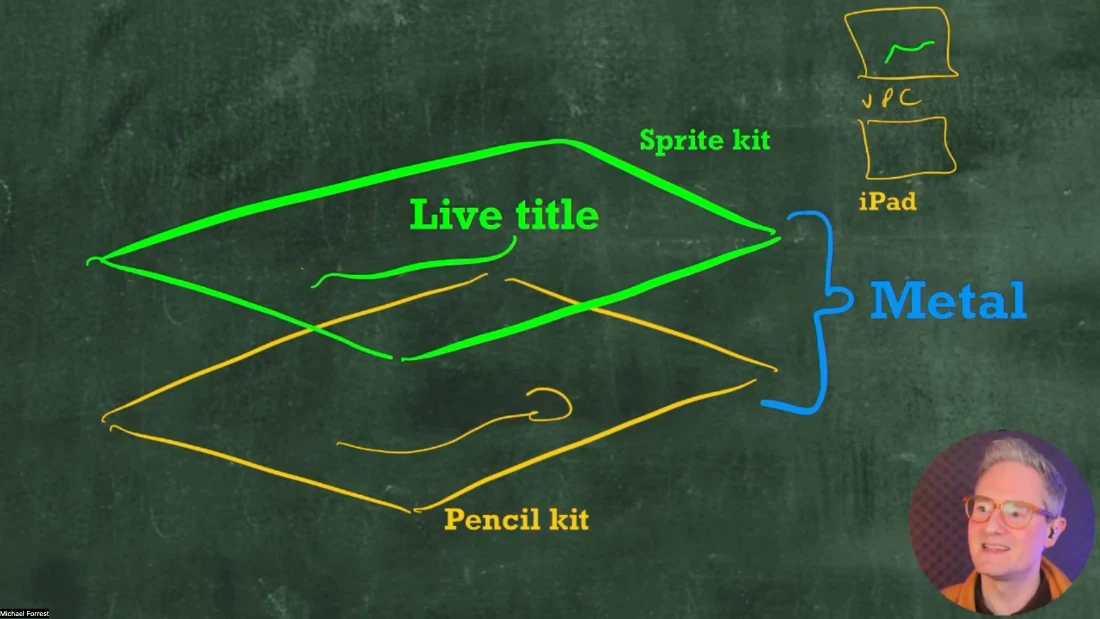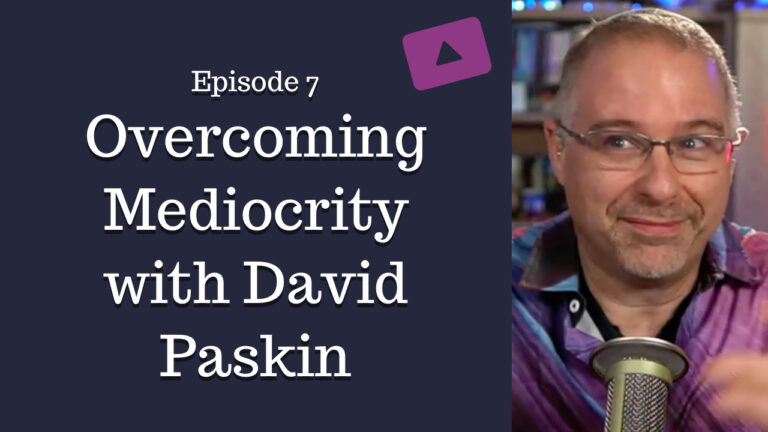How To Avoid Embarrassment? Sent on 01 December 2021 by Michael Forrest
I managed to finish two short Shoot tutorials this week and I wanted to make sure you saw them. One is about “Do Not Disturb” and the other is about using your Apple Watch to control Shoot.
3 Pro Tips To Prevent Embarrassing Interruptions
When connected via USB, Shoot works by directly mirroring what is on your phone’s screen.
This means that if you forget to turn on “Do Not Disturb” you can get interrupted by phone calls and notifications.
iOS 15 expands the concept of “Do Not Disturb” into its new “Focus” control. Along with this comes the ability to turn on Do Not Disturb automatically when launching particular apps.
This video shows how to do this, and gives you a couple more tips to lock down your phone during live streams.
Using your Apple Watch to control your phone.
Here’s a quick primer on how you can select cameras and control manual camera settings through your Apple Watch.
Other updates
How am I doing, you ask? I’m okay. I managed to fall off my bike at high speed and then drop a full cup of coffee on my head last week. I’d been working on my live music stream (inspired by my interview with Paul) and was trying to figure out some last-minute under-desk wiring. I yanked a MIDI cable (thinking it was longer, forgetting what else was up there) and next thing I knew I was drenched 😅🤦🏻♂️.
I’m grateful that I was only limping for a day or two and only one of my electronic gadgets got damaged! The perils of live streaming, eh?
Best
P.S. Maybe I’ll see you in the Discord?