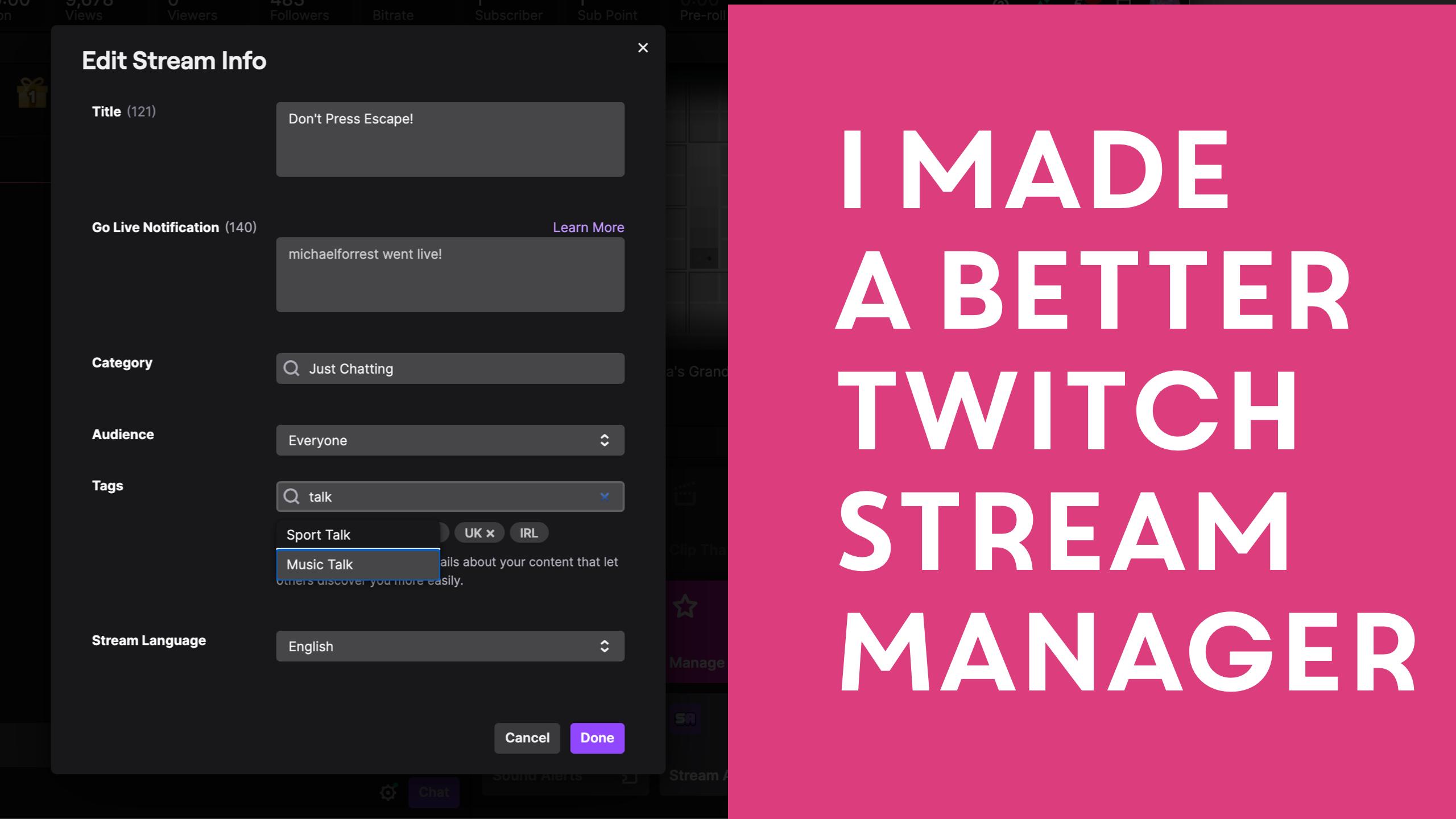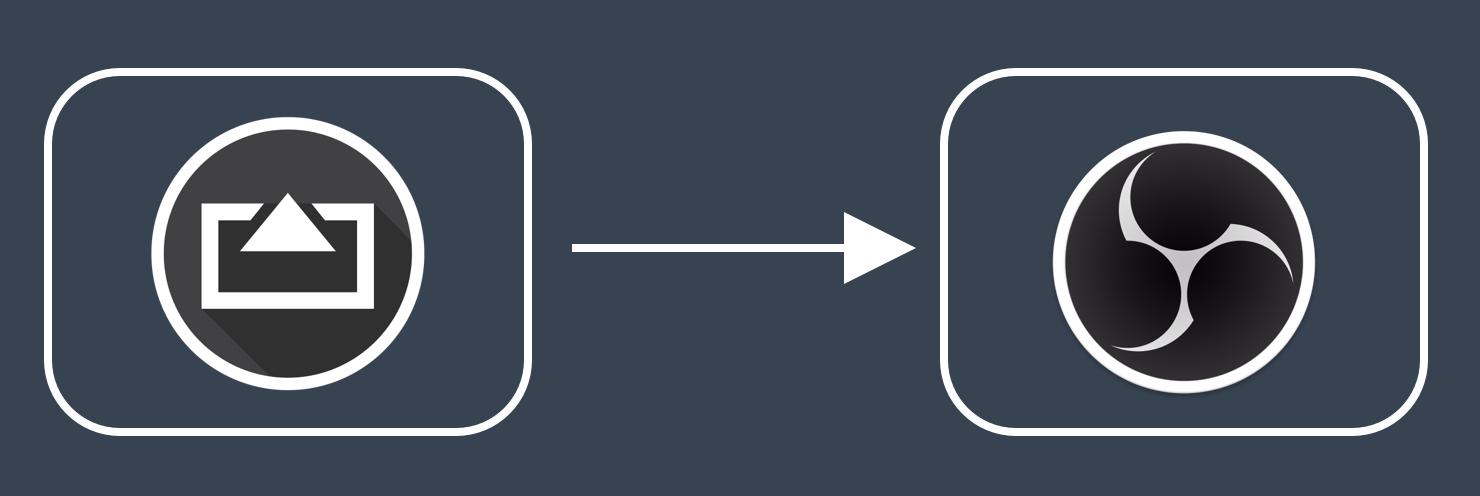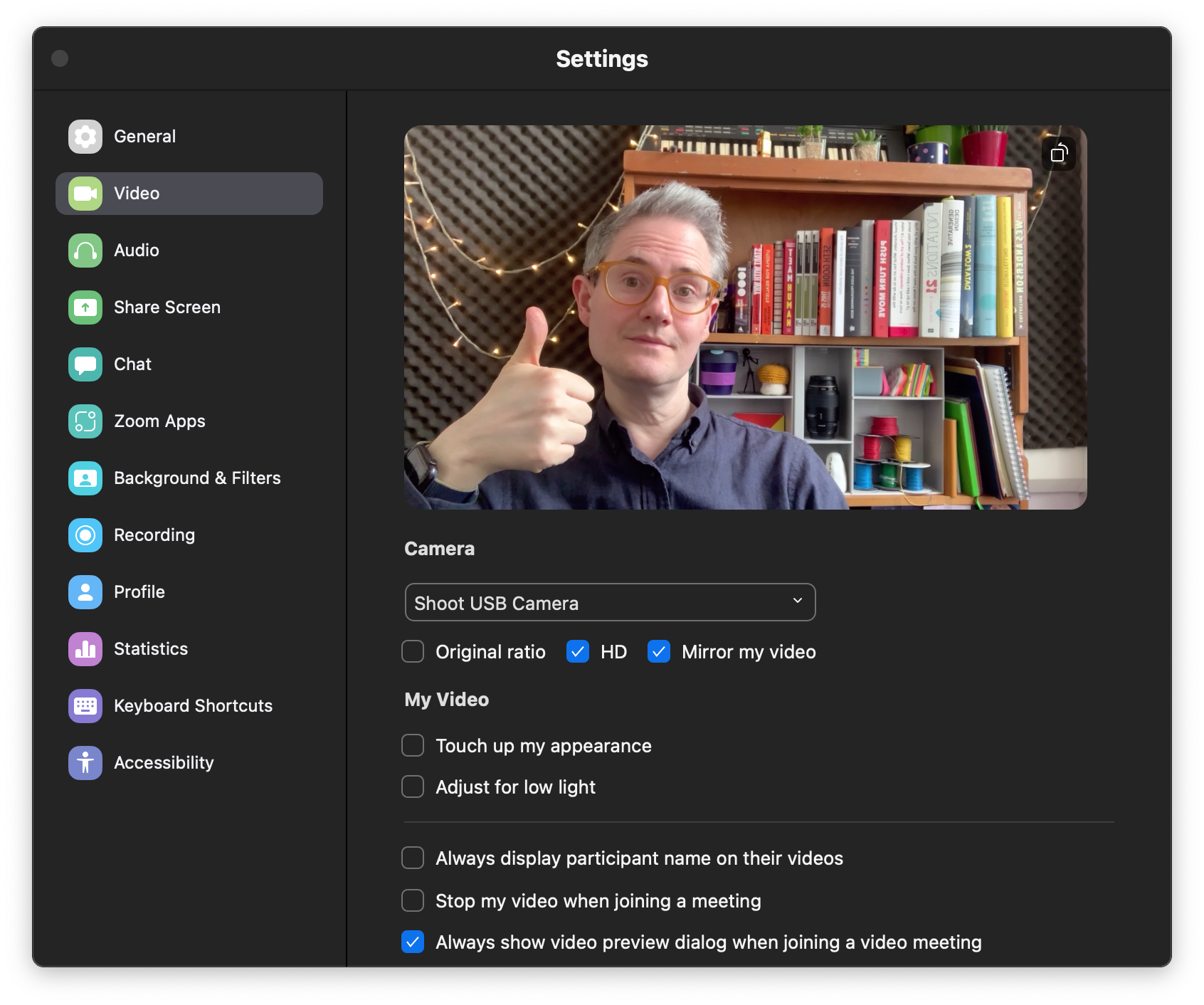Using Shoot with OBS
Last Updated 21 December 2022 by Michael Forrest
Using Shoot with OBS
Last Updated 21 December 2022 by Michael Forrest
Mac Users
- You can connect directly to OBS using USB or an HDMI adapter (as a Video Capture Device)
- You can connect wirelessly using AirServer (as a Syphon Capture Device)
- You can connect wirelessly using NDI with an OBS plug-in
Windows Users
- You can connect directly using an HDMI adapter and capture device (the Apple adapter can be a little pricey but then you can get an HDMI USB dongle very cheap)
- You can connect wirelessly using AirServer or NDI.
Video Tutorials
- How To Use Your iPhone as a USB Camera in OBS on macOS
- How To Use Your iPhone as Wireless Camera for OBS via AirPlay
- The Easiest Way To Sync Mic Audio In OBS
- Recording a Live Video Podcast with OBS
Read More in the Shoot User Manual


)